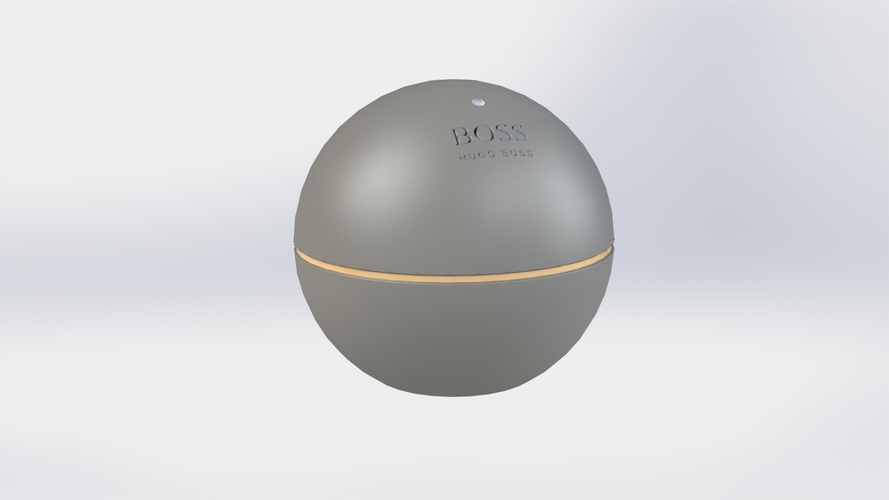
Practice 3D. P1. HUGO BOSS
pinshape
Create a personal project that involves designing and building a 3D object from scratch, allowing you to hone your skills in this area. Start by brainstorming an idea for a 3D model, considering factors such as complexity, realism, and functionality. Once you have a concept, begin researching techniques and tools used in 3D modeling, including software and hardware options. As you progress, pay close attention to the details of your model, ensuring that it is accurate and visually appealing. This may involve experimenting with different textures, lighting effects, and animation sequences. To further improve your skills, seek out online tutorials, classes, or workshops that focus on 3D modeling. These resources can provide valuable instruction and hands-on practice, helping you to develop a stronger understanding of the subject matter. By dedicating time and effort to practicing 3D modeling, you will be able to create increasingly complex and realistic models, expanding your creative possibilities and enhancing your technical abilities.
With this file you will be able to print Practice 3D. P1. HUGO BOSS with your 3D printer. Click on the button and save the file on your computer to work, edit or customize your design. You can also find more 3D designs for printers on Practice 3D. P1. HUGO BOSS.
