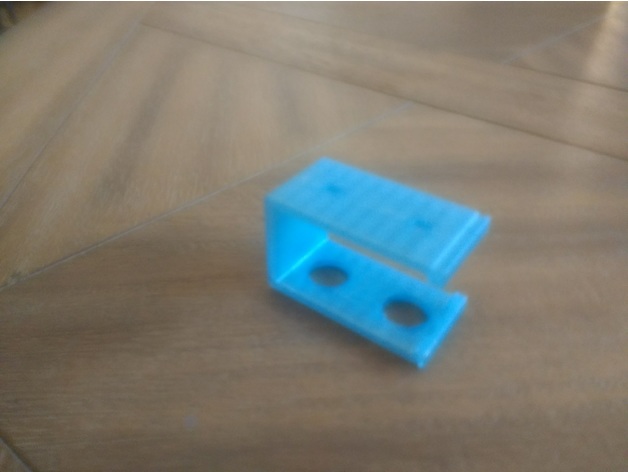
Powerblock Bracket
thingiverse
I crafted this universal Powerblock Bracket to efficiently store the Powerblock of my Micro PC under my desktop. I designed it using Fusion 360 and created the .stl file with Meshmixer. How I Designed This Key Ideas The bracket should have an open jaw for easy removal of the powerblock when needed. It is secured to the bottom of a desk with 2 wood screws that utilize the 4mm dia holes in the top of the bracket. The bottom of the bracket features 15 mm diameter holes for easy access to the screwdriver, allowing it to reach the screws. It can also be mounted on a wall, receiving the powerblock from the top. In that case, I might extend the width of the bracket from 30mm to 50mm. I incorporated a groove in both the top and bottom, near the open jaw. A rubberband (applied to the top before tightening down the bracket) helps with weight and secures the Powerblock in the bracket. The bracket is slightly deeper than the Powerblock, allowing for back-routing of the cable within the bracket if needed, like in my case. As I have not yet figured out a simple way to create "counterbore" holes in Fusion 360, I used my power drill with a countersunk bit to prepare the mounting-holes for Flathead wood screws.
With this file you will be able to print Powerblock Bracket with your 3D printer. Click on the button and save the file on your computer to work, edit or customize your design. You can also find more 3D designs for printers on Powerblock Bracket.
