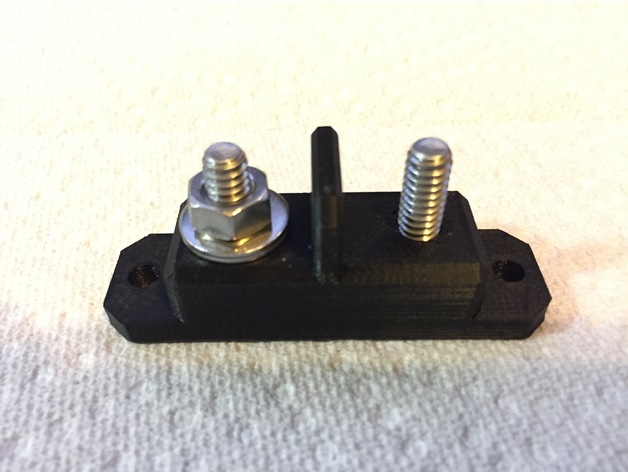
PowerBlock AA
thingiverse
After designing another PowerBlock, a friend requested one with a divider between the two posts to prevent arcing between them (he has 12VDC positive on one side and 12VDC negative on the other). I revised the original design by spacing out the two bonding posts further and adding an anti-arc dividing wall between them. Below is the link to the other PowerBlock, as well as the same information that applies to this one: http://www.thingiverse.com/thing:1981937. I designed it using 123D Design and after printing it, I purchased 1/4" stainless steel hardware (1/4" x 3/4" bolts, small 1/4" flat washers, 1/4" nuts). I pushed them in and then held the bolt in place with a nut. Next, I used 5-minute epoxy to fill the space behind the bolt head. This not only secures the bolt but also electrically insulates it from any metal it may be attached to. The bolt is a snug fit, so there will be no twisting of it inside the printed plastic. Print Settings Printer: FlashForge Creator Pro Rafts: Doesn't Matter Supports: No Resolution: .20 Infill: 100% Notes: Printed with 100% infill for added strength and sturdiness when using many wires or large wires. Post-Printing Remove supports from the interior of the hex area. Depending on your printer, clean up any plastic that may have encroached on the openings. I used 123D Design to design this PowerBlock and Simplify3D to print it.
With this file you will be able to print PowerBlock AA with your 3D printer. Click on the button and save the file on your computer to work, edit or customize your design. You can also find more 3D designs for printers on PowerBlock AA.
