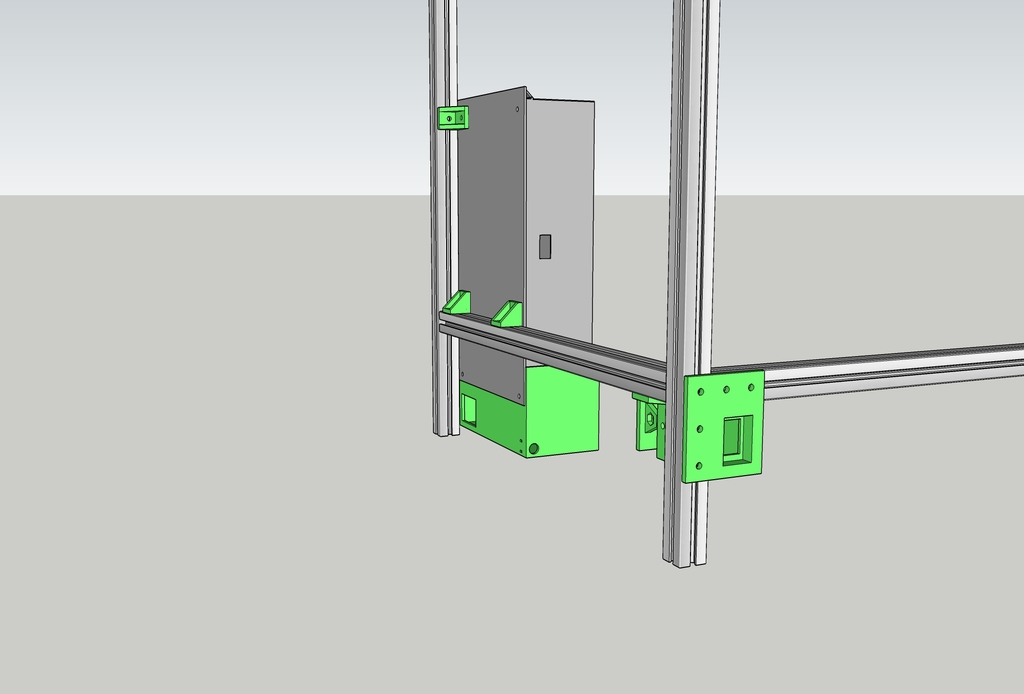
Power Supply Cover and Remote Switch
thingiverse
I designed these parts to enable three essential features:\r\n\r\n1: Use a standard, removable power cord.\r\n2: Protect the electrical connections on the power supply.\r\n3: Feature a recessed, remote power switch located at the front of the printer.\r\n\r\nThese designs were created for use on MakerBeam XL 15mm x 15mm extrusion, specifically for a CoreXY printer, but can be adapted to fit various machines.\r\n\r\nThe switch housing allows a cable to be safely routed back to the power supply while keeping the connections enclosed (we're switching the A/C voltage). Captive nuts attach the cover to the housing, but are positioned on the 'outside' of that part. No metal is present inside the housing. Keep the hardware short. It simply needs to secure down on the nut - 6mm should suffice.\r\n\r\nRemember: Always switch off the power source.\r\n\r\nIf you're unsure about wiring a switch on an A/C circuit, seek expert assistance immediately!\r\n\r\nThe cover fits the power supply that came with my Anet A8, but should fit most other supplies of this type. It also has a designated area to mount a standard power cord. Two holes are provided for cables - one for DC out to the RAMPS, etc., and another for the cable running to the switch housing.\r\n\r\nThe PS mounting brackets are specifically designed for the 15x15 extrusion.\r\n\r\nHaving the switch located at the front is not only convenient for me, it's also a safety feature for others. \r\n\r\nIf an issue arises with the printer, I might be aware that the power cord needs to be removed, or that there is a switch positioned on the back of the machine. However, if I'm not present, someone else may not know how to shut off the power source. Placing the switch in a visible location makes sense.\r\n\r\nThe switch is recessed to prevent accidental activation.\r\n\r\nPrinting details: 0.3 layers, 2 perimeters, 2 layers on top and bottom, with 20% infill.\r\n\r\nYou will require some support for the PS cover in the receptacle area.\r\n\r\nI've included a SketchUp model (v2013) in case you need to modify the parts.
With this file you will be able to print Power Supply Cover and Remote Switch with your 3D printer. Click on the button and save the file on your computer to work, edit or customize your design. You can also find more 3D designs for printers on Power Supply Cover and Remote Switch.
