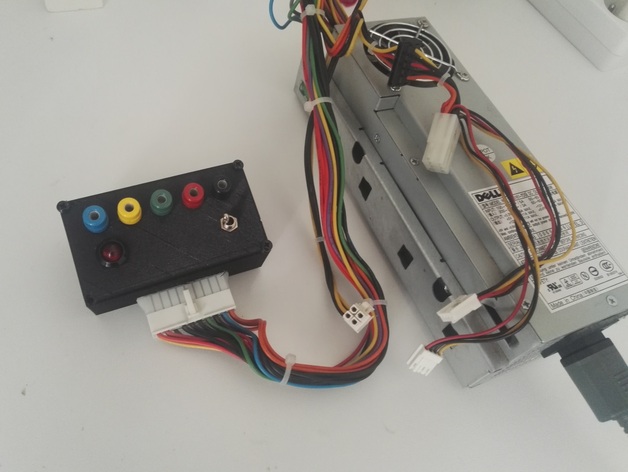
Power Supply Box
thingiverse
Convert an outdated PC power supply into a bench power supply without making any modifications. Required Components: Molex 20-Pin Female Banana Sockets LED ON/OFF Switch As you might be aware, the molex connectors used in PC power supplies follow a standard "normalized" pinout, where the same color coding is consistently applied across different devices. I selected banana sockets that match the exact voltage colors: Black for Ground Red for +5V Green for 3.3V Yellow for +12V Blue for -12V To activate the power supply, simply connect the green wire to ground through the ON/OFF switch. The LED is connected between ground and the gray wire, which serves as the Power ON signal indicator. You can easily expand this setup by adding features like a USB socket. That's why I'm also sharing the Solidworks (2013) files for your reference.
With this file you will be able to print Power Supply Box with your 3D printer. Click on the button and save the file on your computer to work, edit or customize your design. You can also find more 3D designs for printers on Power Supply Box.
