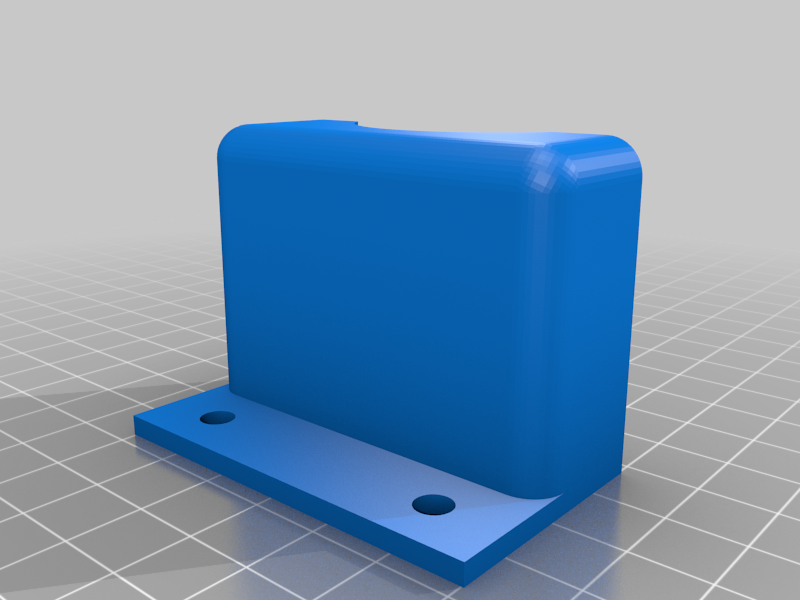
Power Strip Holder
thingiverse
Securing mounting brackets for a typical IKEA-style power strip requires careful attention to detail and a few simple tools. Begin by locating the mounting bracket that comes with the power strip, usually attached to the back of the device via screws or clips. Remove any packaging materials and inspect the bracket for any visible damage or defects. Next, identify the desired installation location, taking into account factors such as electrical outlet spacing and cord management. Using a screwdriver or drill, carefully attach the mounting bracket to the wall or surface, ensuring it is level and securely fastened. Once the bracket is in place, carefully lift the power strip and align its mounting tabs with those on the bracket. Securely press down on the power strip until it clicks into place, making sure it is firmly attached to the mounting bracket. Finally, plug in the power strip and test it to ensure proper function and secure installation.
With this file you will be able to print Power Strip Holder with your 3D printer. Click on the button and save the file on your computer to work, edit or customize your design. You can also find more 3D designs for printers on Power Strip Holder.
