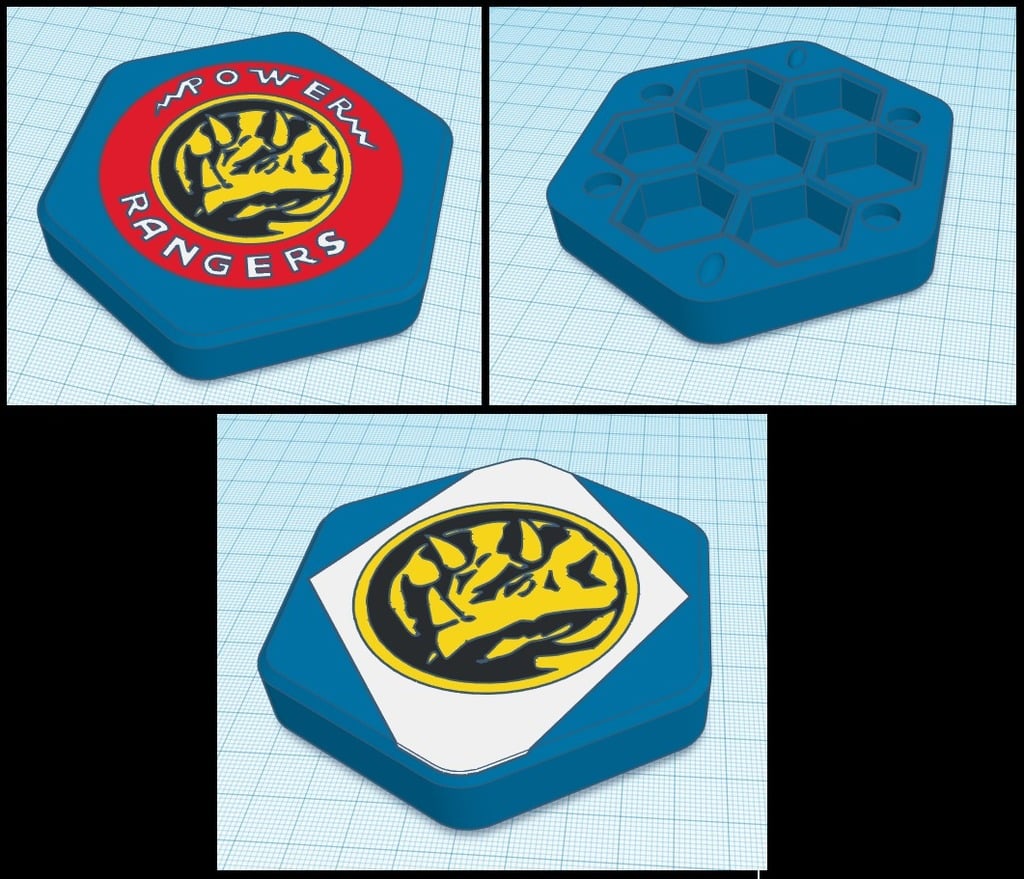
Power Rangers Dice Container - Blue Ranger
thingiverse
Printing without multi-extrusion can be a bit more challenging. However, it's definitely doable with some planning. To print the dinosaur emblem in the middle of the dice container using a quad extruder, simply assign each part its own extruder and color. This will allow you to create a beautiful multi-colored design. If you're using a dual extrusion setup, things get a bit more complicated. You'll need to create two separate gcode files: one for the dinosaur emblem in the middle, and another for the rest of the dice container. To switch colors between gcode files, simply swap them out during the printing process. For single-extrusion printing, you'll need to create four separate gcode files - two for side 1 and two for side 2. Start by printing part 2 first, followed by part 1, to ensure maximum detail. Then, print each of the remaining parts in sequence, with the main part of the dice container being last. To achieve a multi-color effect using single or dual extrusion, check out this helpful YouTube video: https://www.youtube.com/watch?v=KV2AjyowXX4
With this file you will be able to print Power Rangers Dice Container - Blue Ranger with your 3D printer. Click on the button and save the file on your computer to work, edit or customize your design. You can also find more 3D designs for printers on Power Rangers Dice Container - Blue Ranger.
