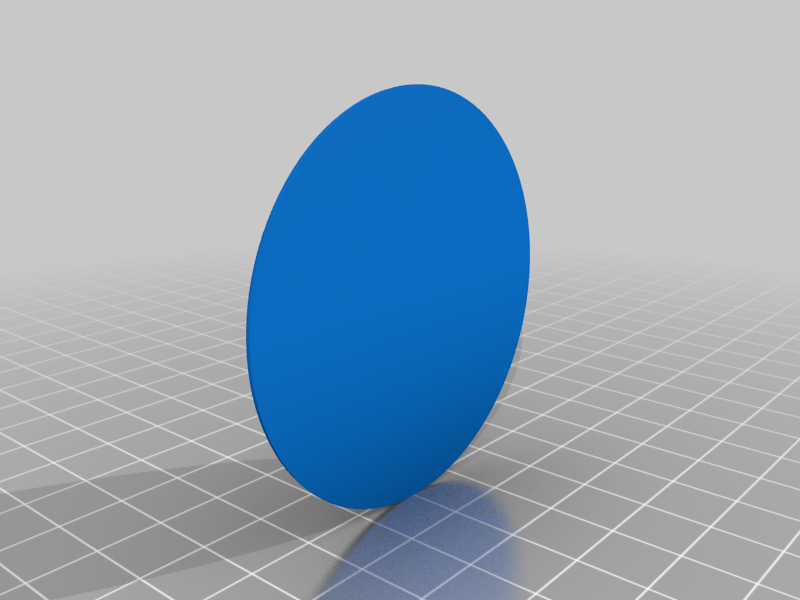
Power ON & autoshutdown 3D printer
thingiverse
This is a Power ON & Autoshutdown Device. The design is straightforward, featuring just two relays to connect them. First, the relay controls the power of the printer, turning it on and off. Next, the second relay shuts down the Raspberry when connected. There's also an RGB LED that indicates the status of the printer. Here's how to interpret its colors: LED BLUE: The printer is in standby mode; press the button to turn it on. LED GREEN: The printer is turned on; press the button to turn it off. LED RED BLINKING: A 10-second timer has started for turning off the power; if you press the power button during this time, the LED will turn green and autoshutdown will be reset. LED RED: Autoshutdown has begun, and the printer will shut down after 10 seconds. To control the device, there are two inputs: one for GND and another for a digital PIN from the printer's motherboard. To activate or deactivate the digital PIN in the G-code file, add these strings: At the beginning of the start G-code: M42 M1 P(pin_motherboard) S255; Activate pin for autoshutdown At the end of the end G-code: M109 R50; Wait for the hotend to cool down to 50C M42 M1 P(pin_motherboard) S0; Deactivate pin for autoshutdown Download the firmware from https://github.com/rferrari81/power-ON-autoshutdown-for-3D-printer and write it onto an Arduino board.
With this file you will be able to print Power ON & autoshutdown 3D printer with your 3D printer. Click on the button and save the file on your computer to work, edit or customize your design. You can also find more 3D designs for printers on Power ON & autoshutdown 3D printer.
