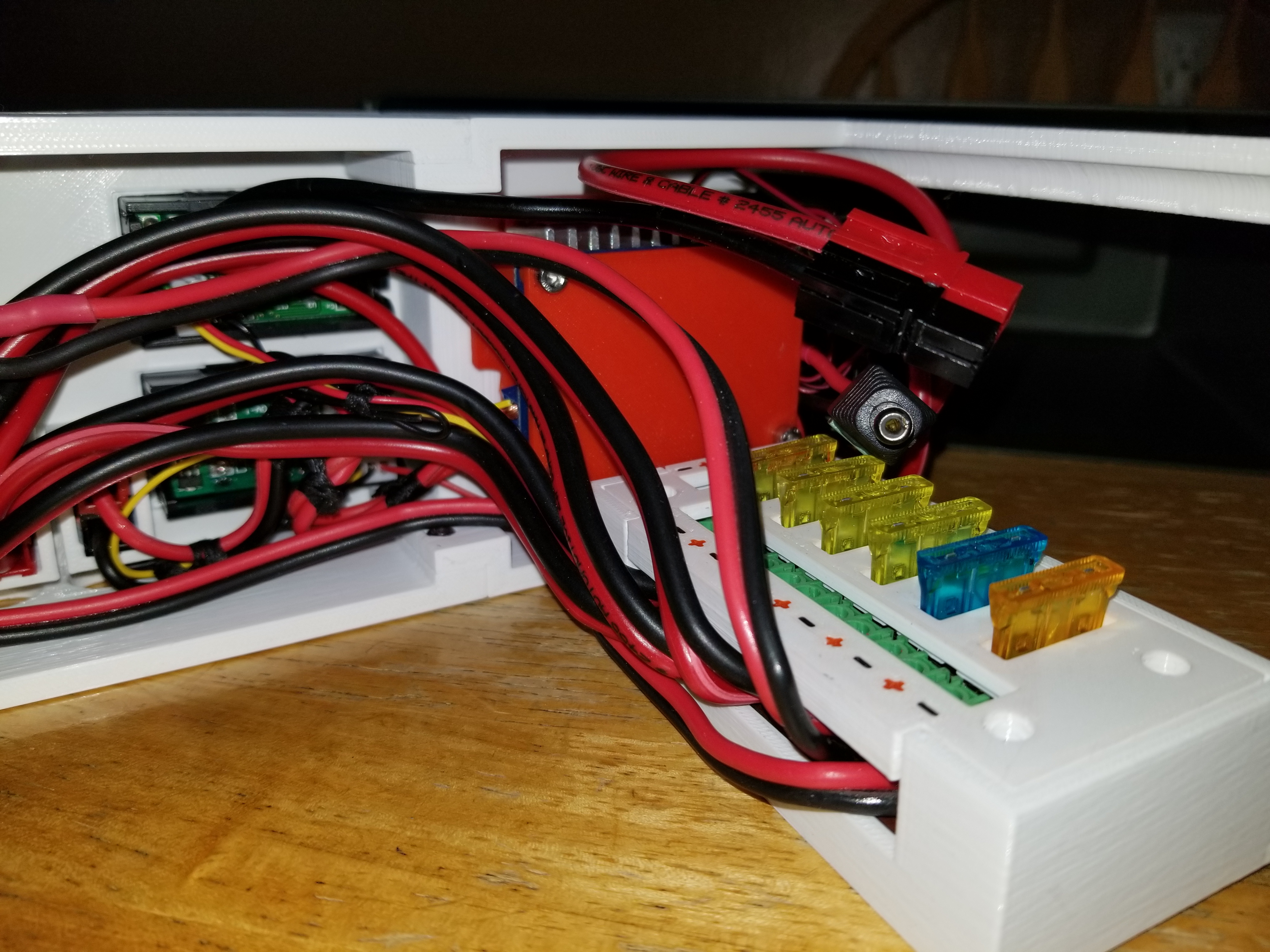
Power Distribution Box
prusaprinters
<p>This is my power distribution box I used in my Ammo Box Battery project. The KiCad, gerber, flatcam, and gcode files are attached in case you want to make the PCB. Note it is made as a double sided PCB to ensure there is enough copper to carry the 30A of current. Also, I only made one of these PCBs and you will need to double check the dimension for the cutout on the top panel for the input power because I made it wrong originally. I just cannot remember if I fixed it for sharing.</p> <p>When soldering the spade clips into the PCB, be sure to use a fuse to hold them in place to ensure proper alignment and orientation.</p> <p>The cover and base use 3mm hex socket screws and hex nuts.</p> <p>This thing was made with Tinkercad. Edit it online <a href="https://www.tinkercad.com/things/aij7RCkeB2j">https://www.tinkercad.com/things/aij7RCkeB2j</a></p> <p>My Ammo Box Battery project is at <a href="https://www.thingiverse.com/thing:4165969">https://www.thingiverse.com/thing:4165969</a>.</p> <h3>Print instructions</h3><h3>Category: 3D Printing Print Settings</h3> <p><strong>Printer Brand:</strong> Prusa</p> <p><strong>Printer:</strong> MK2.5S MMU2s</p> <p><strong>Rafts:</strong> No</p> <p><strong>Supports:</strong> No</p> <p><strong>Resolution:</strong> 0.2mm</p> <p><strong>Infill:</strong> 25% Honeycomb</p> <p><strong>Filament:</strong> Monoprice PLA Covers: White, Red Text: Red, Black Text: Black<br/> <strong>Notes:</strong></p> <p>When setting up the slicer, be sure to force the red and black text to print before the white to get clear and sharp text. Be sure to match the text with the top cover when combining them for multicolor prints.</p>
With this file you will be able to print Power Distribution Box with your 3D printer. Click on the button and save the file on your computer to work, edit or customize your design. You can also find more 3D designs for printers on Power Distribution Box.
