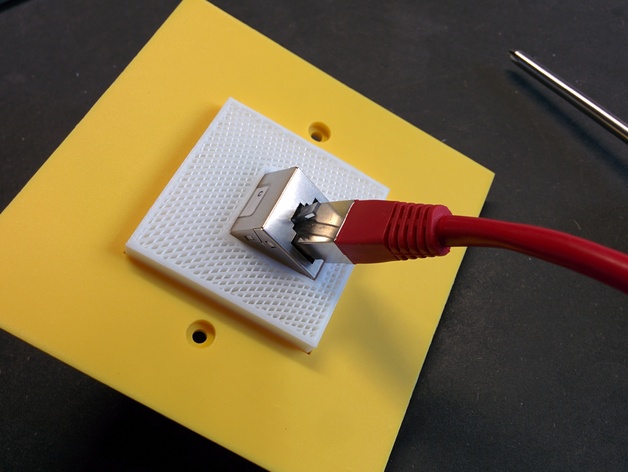
Power cube network adapter
thingiverse
To replace a standard power socket on an OBO Bettermann power cube with a network adapter, obtain an Ethernet straight coupler, adjust its size to fit your coupler, then follow these steps: remove front panel, remove power socket, insert bottom part of the coupler into panel's front side, add coupler from back, fasten top part with 3mm screws, and secure panel in place. Lastly, route network cable from ceiling through top cover's rubber hole and plug it into inside socket of the coupler.
With this file you will be able to print Power cube network adapter with your 3D printer. Click on the button and save the file on your computer to work, edit or customize your design. You can also find more 3D designs for printers on Power cube network adapter.
