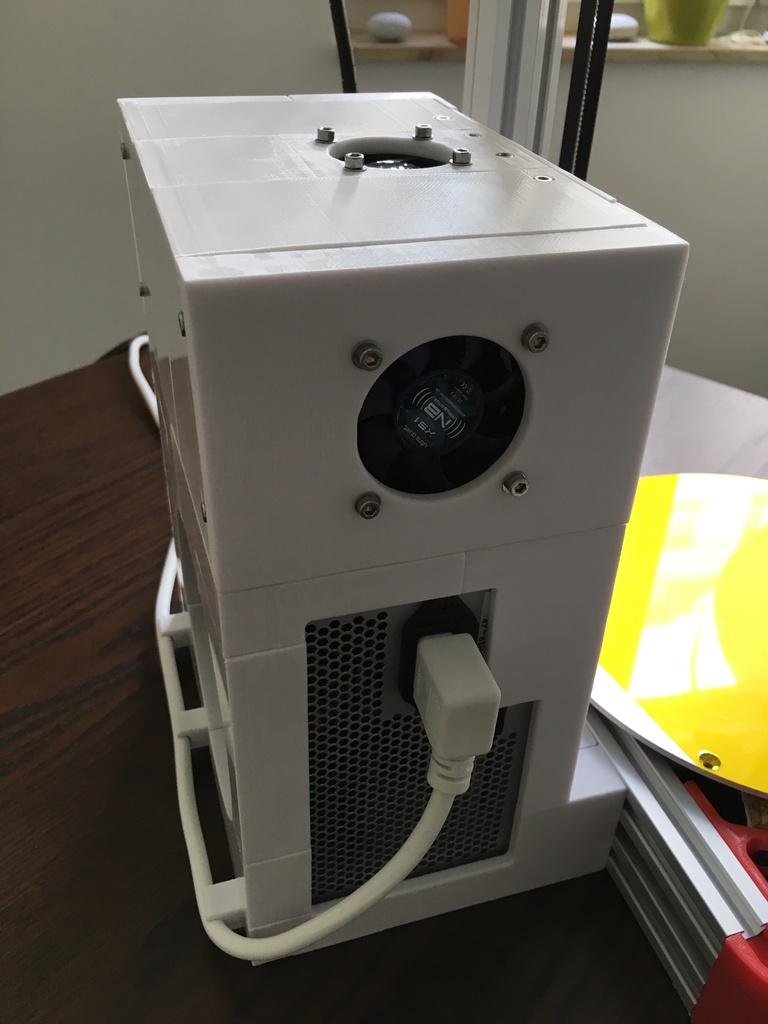
Power & Control Box (Arduino Mega 2560, Ramps1.4, ATX-Clone)
thingiverse
My project goal is to design a box that contains all my electronics and power supply parts, creating a comprehensive system. I have updated the arrangement of the supply cable to be more optimal by switching to an angular one in white. The first part I revised was bracket_2020.stl, which I renamed to floor_front_2020.stl to match with the new part right_front_wall.stl and move closer to my concept. Additional parts have been uploaded, including bracket_front_cover.stl and floor_rear_2020.stl, while some were reworked to integrate holes for better tool access. Other parts, such as right_front_wall.stl, had their holes extended to fit different screw lengths. I was able to start designing the 2nd level for Ramps1.4 and Arduino, creating a new part called 2nd_front_wall.stl that can carry a standard 50mm fan for cooling. The holes were drilled manually. To secure the middle level, I designed top_bracket.stl to hold it in place. Next wall and main fixation point of the cover is 2nd_right_wall.stl. The cover consists of three parts: left_cover.stl, middle_cover_w_40fan.stl, and right_cover.stl, which can be screwed together for a complete cover. This cover can carry a standard 40mm fan to blow out warm air from the control boards. Similar to 2nd_front_wall.stl, I decided to drill the holes to make printing less challenging for my Delta. I split my rear wall into two parts: 2nd_rear_wall.stl and 2nd_rear_left_wall.stl, which contains another 40mm fan. Drilling the holes made it work. My cable_clip3_3.stl has a good diameter, and three of them hold my power-cable in place. To ensure the nuts stay inside the controller box during maintenance, I recommend securing them with acrylic silicon to prevent losing them when opening or closing the cover.
With this file you will be able to print Power & Control Box (Arduino Mega 2560, Ramps1.4, ATX-Clone) with your 3D printer. Click on the button and save the file on your computer to work, edit or customize your design. You can also find more 3D designs for printers on Power & Control Box (Arduino Mega 2560, Ramps1.4, ATX-Clone).
