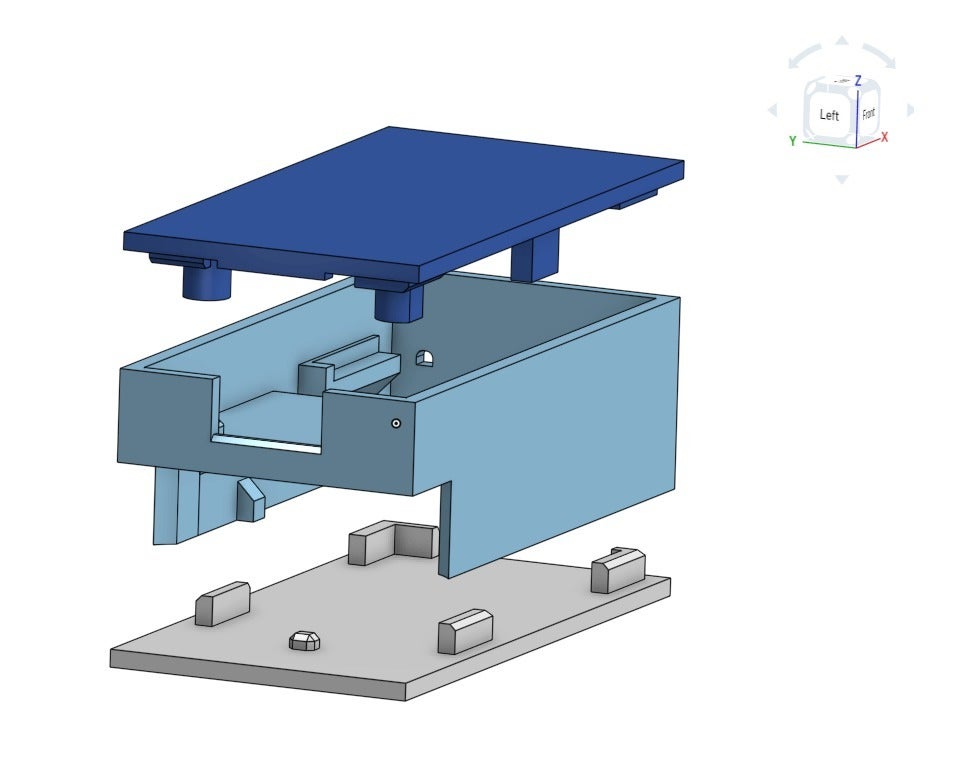
Postbox notification
prusaprinters
<p>This is a hardware containment for a 443 MHz radio notification device. The hardware will send a code over 433 MHz as soon as it is powered on. There are two cables running out of the case that need to be connected in order to turn on the device. I am using a reed switch together with a magnet on my postbox that will connect the cables as soon as the magnet moves away (open postbox).</p> <h4>Notification examples</h4> <ul> <li>Postbox notification (as described)</li> <li>Door/window sensor (with a reed switch). </li> <li>Smart button (notification when the button was pressed)</li> <li><p>When the wardrobe was opened (with a normally closed switch)<br/> #### Additional resources</p> </li> <li><p>A detailed project description can be found on my blog: <a href="https://jwillmer.de/blog/tutorial/new-letter-in-postbox-notification-with-arduino-and-attiny85">New letter in postbox notification with Arduino and ATtiny85</a></p> </li> <li>The model can be found/copied and modified at <a href="https://cad.onshape.com/documents/04cc9ffde790c244f445a191/w/332193449112b0657b7ed5d1/e/b42d4ecc18fd3f39120f373f">Onshape Postbox Model</a></li> </ul> <h3>Print instructions</h3><h3>Category: Electronics Summary</h3> <p>This is a hardware containment for a 443 MHz radio notification device. The hardware will send a code over 433 MHz as soon as it is powered on. There are two cables running out of the case that need to be connected in order to turn on the device. I am using a reed switch together with a magnet on my postbox that will connect the cables as soon as the magnet moves away (open postbox).</p> <h4>Notification examples</h4> <ul> <li>Postbox notification (as described)</li> <li>Door/window sensor (with a reed switch). </li> <li>Smart button (notification when the button was pressed)</li> <li><p>When the wardrobe was opened (with a normally closed switch)<br/> #### Additional resources</p> </li> <li><p>A detailed project description can be found on my blog: <a href="https://jwillmer.de/blog/tutorial/new-letter-in-postbox-notification-with-arduino-and-attiny85">New letter in postbox notification with Arduino and ATtiny85</a></p> </li> <li>The model can be found/copied and modified at <a href="https://cad.onshape.com/documents/04cc9ffde790c244f445a191/w/332193449112b0657b7ed5d1/e/b42d4ecc18fd3f39120f373f">Onshape Postbox Model</a><h3>Print Settings</h3> </li> </ul> <p><strong>Printer:</strong> da Vinci nano</p> <p><strong>Rafts:</strong> No</p> <p><strong>Supports:</strong> Yes</p> <p><strong>Resolution:</strong> 0.3</p> <p><strong>Infill:</strong> 50%</p> <p><strong>Notes:</strong></p> <p>Layer Height: 0.1<br/> Supports Gap: 1<br/> Extend Supports: 1<br/> Print Speed: Slow</p> <h3> Post-Printing</h3> <p><strong>Case assembly close-up</strong></p> <p><strong>Case assembly comparison with lighter</strong></p> <p><strong>Case assembly final product</strong></p> <p><strong>Case assembly top view</strong></p> <p><strong>Case assembly bottom view</strong></p> <p><strong>Case assembly bottom view expanded</strong></p>
With this file you will be able to print Postbox notification with your 3D printer. Click on the button and save the file on your computer to work, edit or customize your design. You can also find more 3D designs for printers on Postbox notification.
