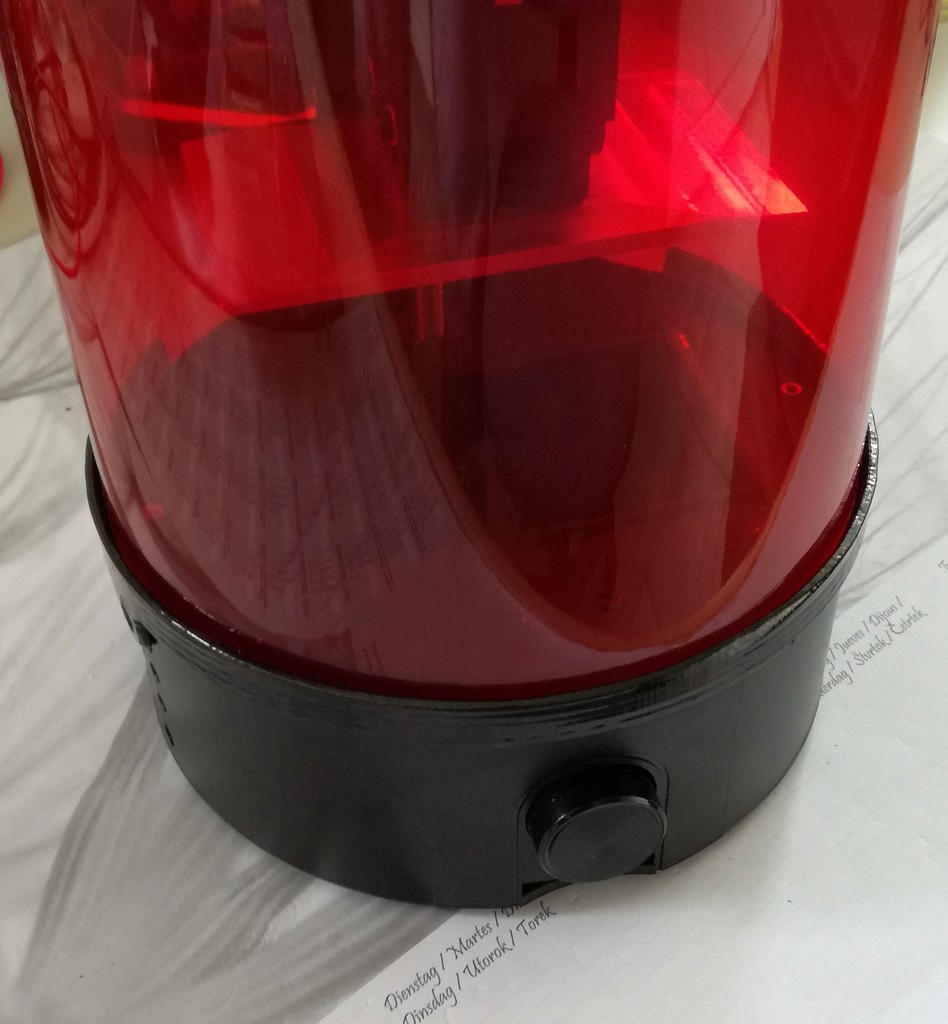
Position Ring for SparkMaker FHD
thingiverse
Position SparkMaker FHD Ring for Stable Printing Experience ===================================== This extension is designed specifically for the SparkMaker FHD resin printer, ensuring a stable and secure printing experience. The SparkMaker FHD's cover fits loosely on its base, which can lead to unstable prints. This ring provides a solid position for the cover, resulting in more accurate and reliable results. Required Components ------------------- To assemble this extension, you will need: - 2x M3x16 countersunk head screws (for right side) - 2x M3x20 countersunk head screws (for left side) Printing Guidelines ----------------- For optimal printing performance: - Print the ring upside down to prevent warping. - Add a brim or brim ears for improved bed adhesion and stability. - The ring is designed to be printed without support, ensuring a smooth finish. Installation Instructions ------------------------- **Warning:** To install this extension, you will need to open your printer. If you are not comfortable with this process, use the screws on the right side instead. 1. Remove the two upper screws from the fan (ventilation holes) on the right sides. 2. Open your printer and refer to the manual for guidance. 3. If you prefer not to open your printer, add the ring and proceed to the final step. 4. Remove the two upper screws from the fan (ventilation holes) on the left sides while holding the nuts in place. 5. Place the ring securely in its designated position. 6. Use M3x20 screws and original nuts to fasten the ring to the left side. 7. Close your printer. 8. Finally, use M3x16 screws to secure the ring to the right side.
With this file you will be able to print Position Ring for SparkMaker FHD with your 3D printer. Click on the button and save the file on your computer to work, edit or customize your design. You can also find more 3D designs for printers on Position Ring for SparkMaker FHD.
