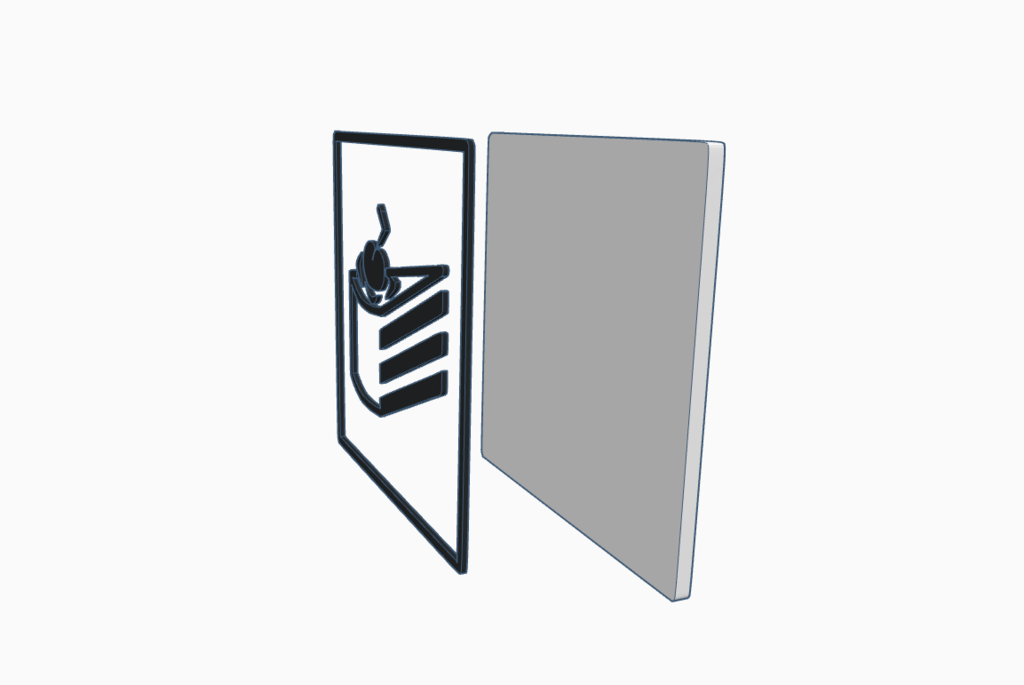
Portal Warning Signs (two colors separated)
prusaprinters
<p>Already having issues with my printer and my print settings so I didn't want to try multicolor printing. I separated the plates to have a design and a base plate.</p><p>I haven't printed these because I'm waiting on filament so idk the adhesion you should use. I'm assuming a raft because of the small parts, and I haven't tried printing with a brim yet so idk what it would do.</p><p>EDIT: After printing a few, I noticed my printer can't print them consistently so I separated the border and the designs so you can print them on a raft.</p><p>Portal Jump was edited to better support a raft so you will have to rely on the remixed deign to see how it is supposed to be assembled.</p><h3>Print Settings</h3><p><strong>Printer Brand:</strong></p><p>Creality</p><p><strong>Printer: </strong></p><p>Ender 3</p><p><strong>Rafts:</strong></p><p>Yes</p><p><strong>Supports: </strong></p><p>No</p><p><strong>Resolution:</strong></p><p>any</p><p><strong>Infill: </strong></p><p>any, it all slices the same in cura</p><p><strong>Filament:</strong> Polyterra any Black & White</p><p><br> </p><p><strong>Notes:</strong></p><p> </p><p>glossy would be best imo</p><p> </p><p>Remixed from Brzam</p><p> </p><p>Category: Video Games</p>
With this file you will be able to print Portal Warning Signs (two colors separated) with your 3D printer. Click on the button and save the file on your computer to work, edit or customize your design. You can also find more 3D designs for printers on Portal Warning Signs (two colors separated).
