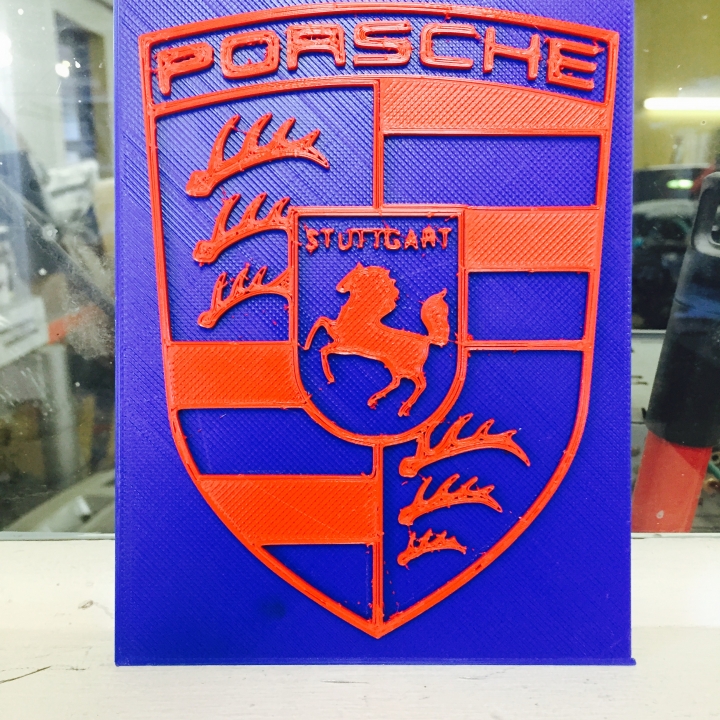
Porsche logo
myminifactory
You want me to print this STL in two distinct colors, with the background rendered in blue and the logo itself in vibrant red. To accomplish this, I'll start by extruding a blue filament at the beginning of the print. As we reach the layer where the logo will be placed, I'll pause the printer momentarily. Next, I'll swiftly swap out the blue filament for a bright red one, ensuring that the logo is printed in its intended bold hue.
Download Model from myminifactory
With this file you will be able to print Porsche logo with your 3D printer. Click on the button and save the file on your computer to work, edit or customize your design. You can also find more 3D designs for printers on Porsche logo.
