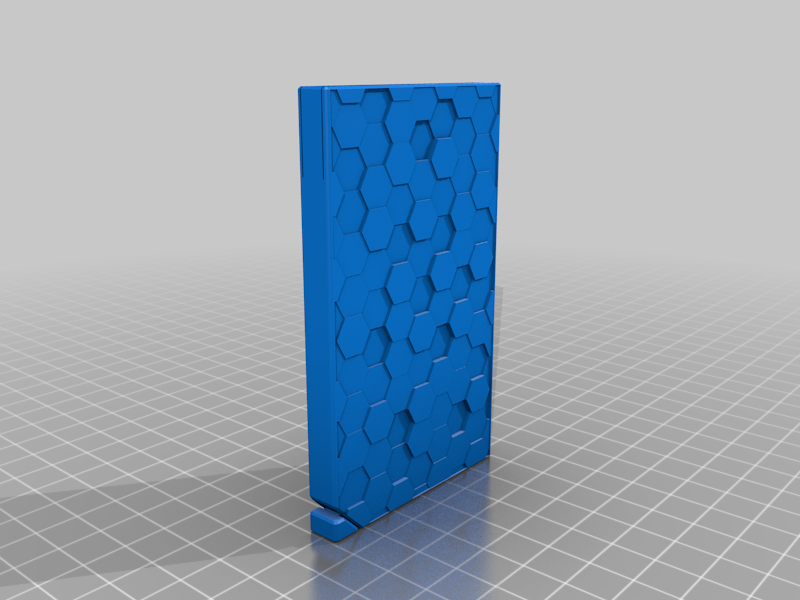
Pop up wallet with geometric patron / flat wallet
thingiverse
Cartera solo para tarjetas, en versión lisa y con dos patrones geométricos. En el momento de subirlo no tengo fotos reales porque uso la que imprimí que es la que está marcada como remix, pero en un futuro me gustaría hacer otra, ya que las tarjetas no se me sujetan bien porque el filamento cuando la imprimí no estaba en buenas condiciones, es lo que te tiene vivir en una ciudad con la humedad disparada. Al principio siempre guardaba el filamento en la bolsita al vacío con el disecante, pero me cansé de tener que estar quitándolo y poniéndolo cada vez, mal hecho. Vosotros siempre quitarlo y ponerlo que no coja humedad. Espero que os guste, no veas la faenita que me ha dado. La parte de los hexágonos bien, la he hecho y ya, pero la otra… Primero he intentado buscar una imagen con las líneas finas y tal que estuviera bien y pasarla a svg, pero nada. Luego he intentado dibujarlo y mira que aun teniendo en cuenta las medidas, los ángulos… no había forma de que me coincidieran bien los vértices. Así que me fui a hacerlo en AutoCAD. Que es lo que pasa, que yo aprendí con la vista clásica y no lo había usado desde la última vez que instalé Windows (muy a mi pesar no hay versión para Linux) y total que no tenia forma de poner el .cuix de la vista clásica porque no me acordaba como era y por más que lo intentaba me daba error y en internet no me solucionaba nada porque todo eran para archivos de personalización parciales y el mío era entero. Después de mucho pelearme, por fin lo consigo. Y luego ya todo más o menos rodado. Si no fuera por el rendimiento. Mira que basura, no se para que me gasto el dinero. El AutoCAD me va peor con el ryzen 5 3400g que con mi viejo fx 8350 overclockeado a 5gHz. Pero ya me lo cambié en verano del 2021 porque un amigo me lo dejó muy bien de precio, tanto el procesador como la placa base. Pero eso, la única diferencia que he notado es la RAM, que antes tenía 8gb overclockeada a 2133mHz y ahora 16gb a no me acuerdo cuanto, creo que eran 3200mHz. Moraleja, no te compres un ryzen de gama de entrada y menos una apu, el rendimiento es bastante justo. A ver si lo pongo a vender y me compro uno más actualizado de mínimo 6 núcleos. Pero es que no comprendo porque el fusión360 y el AutoCAD me van tan mal (osea mal no, pero no tiene el rendimiento que debería), luego ves la ram y está a mitad, el procesador y aunque suele mantener casi en la frecuencia base a unos 3,6 GHz, el uso está por debajo de la mitad. En el archivo de fusión están los bocetos de los dos diseños, por si queréis hacerlo igual por los dos lados. Yo es que soy muy raro, un día quiero hacer diseños minimalistas e inspirados en Dieter Rams y al día siguiente soy muy barroco y lo hago todo muy recargado. Está tanto el de los hexágonos como el de los cuadrados 3d, con alisar el que se quiere eliminar y poner en relieve el que se quiere hacer, va bien. También hay en un lateral uno que quería hacer y lo he empezado, pero al final me he cansado y lo he dejado estar. Para imprimir, como es finito, le he puesto un borde, el que es ancho y solo de una capa. Cuidado con esto ya que hace que se pegue la cartera con la pieza que se mueve para levantar las tarjetas. Si por lo que sea os pasa como a mi y se os caen las tarjetas, rodead toda la parte de arriba con cinta que pegue (celo) o cinta aislante o similar y medio arreglado, pero con la impresora bien ajustada y filamento en buen estado, no debería de haber problema. No os olvidéis de pasaros por mi perfil para ver el resto de mis objetos. Todos llevan una historia para hacer el tiempo de impresión más ameno. Wallet only for cards, in plain version and with two geometric patterns. At the moment of uploading it I don't have real photos because I use the one that I printed, which is the one that is marked as a remix, but in the future I would like to do another one, since the cards do not hold well because the filament when I printed it was not in good conditions, that's what makes you live in a city with high humidity. At first I always kept the filament in the vacuum bag with the desiccant, but I got tired of having to remove it and put it back every time, badly done. You always remove it and put it so it doesn't pick up moisture. I hope you like it, do not see the little task it has given me. The part with the hexagons is fine, I've done it and that's it, but the other… First I tried to find an image with fine lines and such that it was fine and pass it to svg, but nothing. Then I tried to draw it and look that even taking into account the measurements, the angles... there was no way that the vertices would coincide well. So I went to do it in AutoCAD. What is happening, that I learned with the classic view and had not used it since the last time I installed Windows (much to my regret there is no version for Linux) and total that I had no way to put the .cuix of the view classic because I didn't remember how it was and no matter how hard I tried it gave me an error and on the internet it didn't solve anything because everything was for partial customization files and mine was whole. After a lot of fighting, I finally got it. And then everything more or less shot. If it wasn't for the performance. Look what garbage, I don't know why I spend the money. AutoCAD is worse for me with the ryzen 5 3400g than with my old fx 8350 overclocked to 5gHz. But I already changed it in the summer of 2021 because a friend left it to me at a very good price, both the processor and the motherboard. But that, the only difference that I have noticed is the RAM, which before had 8GB overclocked at 2133mHz and now 16GB at I don't remember how much, I think it was 3200mHz. Moral, do not buy an entry-level ryzen and less an apu, the performance is quite fair. Let's see if I put it up for sale and buy a more up-to-date one with at least 6 cores. But I don't understand why fusion360 and AutoCAD are going so badly for me (I mean, not bad, but it doesn't have the performance it should), then you see the ram and it's halfway, the processor and although it usually maintains almost the base frequency at about 3.6 GHz, usage is less than half. In the fusion file there are the sketches of the two designs, in case you want to do it the same on both sides. It's just that I'm very strange, one day I want to make minimalist designs inspired by Dieter Rams and the next day I'm very baroque and I do everything very ornate. There is both the one with hexagons and the one with 3d squares, smoothing the one you want to remove and highlighting the one you want to do, works well. There is also one on the side that I wanted to do and I started it, but in the end I got tired and I left it be. To print, as it is finite, I have put a border, which is wide and only one layer. Be careful with this as it causes the wallet to stick to the piece that moves to lift the cards. If for whatever reason it happens to you like me and you drop the cards, surround the entire top with sticky tape (zeal) or insulating tape or similar and half fixed, but with the printer well adjusted and filament in good condition , there should be no problem. Do not forget to go through my profile to see the rest of my objects. They all carry a story to make printing time more enjoyable.
With this file you will be able to print Pop up wallet with geometric patron / flat wallet with your 3D printer. Click on the button and save the file on your computer to work, edit or customize your design. You can also find more 3D designs for printers on Pop up wallet with geometric patron / flat wallet.
