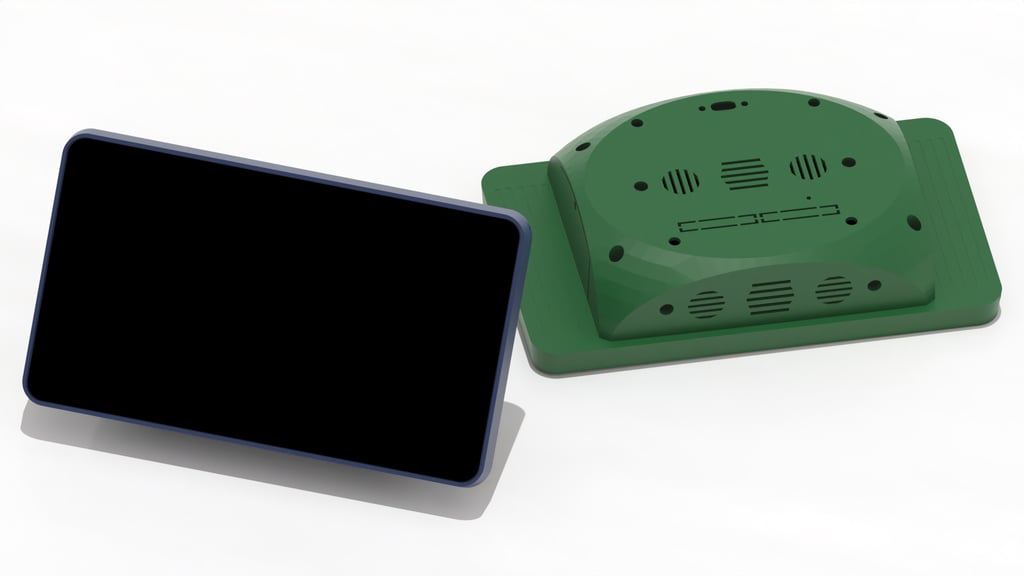
POP 7" Raspberry Pi Touchscreen Kiosk – Case
thingiverse
##Introducing the POP 7" touchscreen kiosk! Create a [CLIO interactive exhibit](http://www.cliomuseums.org), an [OctoPrint](http://www.octoprint.org) 3D-printer control panel, a [Plexamp](http://www.plexamp.com) music streaming station, wrangle your web applications with [Organizr](http://www.organizr.app), or just about anything you can imagine. [Support us on Ko-Fi](https://ko-fi.com/cliomuseums) ##Features: The POP kiosk was designed to be mobile and has a small form factor case to protect the delicate electronics. The case is modular and can be combined with a variety of mounting accessories, including the popular [Modular Mounting System](https://www.thingiverse.com/thing:2194278) or a VESA 50x50 mount, to integrate POP however you need. Provide extra protection to the POP kiosk during use, transport and storage by adding protective display collars, bumpers or covers. * 7" full-color multi-touch display * Lightweight and portable at 475g * Completely self-contained with panel-mounted port for USB-C power. * Cut-out panel for GPIO access. * Compatible with the popular 3D-printable [Modular Mounting System](https://www.thingiverse.com/thing:2194278). * Modular Mount can be attached to the top, bottom or back. * Maintenance port for easy access to ethernet and USB ports. * Textured grip for holding the kiosk. * Space for one GPIO HAT, such as an [audio card](https://www.seeedstudio.com/ReSpeaker-2-Mics-Pi-HAT.html) or [Power-over-Ethernet HAT](https://www.raspberrypi.com/products/poe-hat/). * Integrated 50x50mm VESA-compliant mount holes on back. * Integrated 30mm fan port. * Integrated [5W 8Ω internal speaker](https://www.cqrobot.com/index.php?route=product/product&search=speaker&description=true&product_id=1463) * Attachment for [Raspberry Pi official camera](https://www.raspberrypi.com/products/camera-module-v2/). * Optional protective screen [collars](https://www.thingiverse.com/thing:5447915), [bumpers](https://www.thingiverse.com/thing:5447929) and [covers](https://www.thingiverse.com/thing:5447962). ##Hardware The case attaches directly to the four screw holes on the display using M3 screws. We recommended using shorter 6mm standoffs between the Raspberry Pi touchscreen and Raspberry Pi computer to allow for easier access to the USB and Ethernet through the maintenance port. Alternatively, the Raspberry Pi can be mounted with the GPIO pins facing the display if they are not needed. The maintenance panel attaches with an M2 screw. * 1x [Raspberry Pi 4B](https://www.raspberrypi.com/products/raspberry-pi-4-model-b/) * 1x [Official Raspberry Pi 7" touchscreen](https://www.raspberrypi.com/products/raspberry-pi-touch-display/). * 1x [USB-C panel-mounted port, right angle, 0.3m, male to female](https://www.amazon.com/Poyiccot-Type-Female-Cable-1Feet/dp/B086W3HWDT) * 4x 6mm+6mm M2.6 electronics standoffs. Placed between the display board and the Raspberry Pi. * 4x M3-10mm machine screw. Attaches the kiosk case to the Raspberry Pi Touchscreen mount holes. * 1x M2-6mm machine screw. Secures the kiosk case maintenance panel in place. * 4x M2.5-12mm machine screw. Attaches the 30mm fan to the inside of the case. * 4x M2.5 hex bolt. Secures the 30mm fan to the machine screws. * 2-6x M5 hex bolt. Secured to the inside of the case to allow for quick attachment of mounting accessories. * 4x M4 hex bolt. Secured to the inside of the case to allow for 50x50mm VESA mount compatibility. ##Build-it-Yourself Guide A full guide to creating the kiosk is available on the [CLIO Museums wiki](https://cliomuseums.org/wiki/index.php/POP_Kiosk#Creating_a_POP_Kiosk). ##About Us We create open-source, build-it-yourself technologies for museums, libraries and cultural heritage centers by working directly with them. CLIO and POP have been in active development since 2019. We operate through grants, volunteers and donations from viewers like you. We have has worked with two natural history museums and one public community college host site for independent one-year development cycles. These projects were designed using the MUSETECH Model, which posits that in order for museums to successfully utilize technologies, there are three stakeholder perspectives that must be considered: the museum as an institution, the cultural heritage professionals that work there, and the visitors who use their resources. We have previously presented and provided literature for MuseWeb 2020 conference. Learn more on our website [cliomuseums.org](cliomuseums.org). [Support us on Ko-Fi](https://ko-fi.com/cliomuseums)
With this file you will be able to print POP 7" Raspberry Pi Touchscreen Kiosk – Case with your 3D printer. Click on the button and save the file on your computer to work, edit or customize your design. You can also find more 3D designs for printers on POP 7" Raspberry Pi Touchscreen Kiosk – Case.
