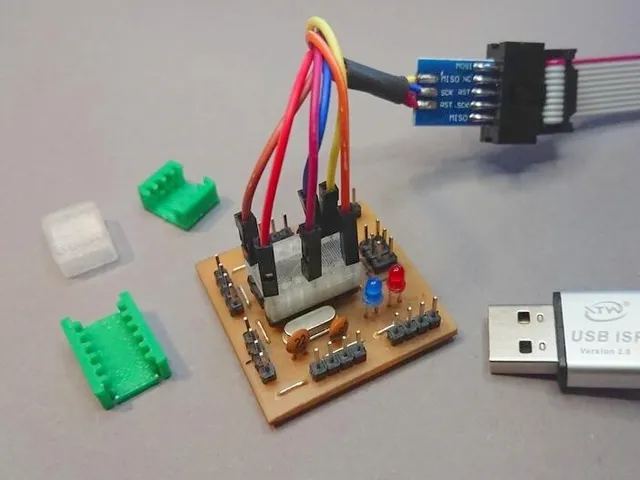
Poor man's piggyback ISP
prusaprinters
Use this quick print adapter to connect male Dupont pins to a DIP-packaged IC's pins on the fly. Meant for in-system-programming (ISP) AVR microcontrollers, but surely there are other uses, e.g. in-circuit testing with logic analyzers etc. Comes in versions for 8, 14, 16, 20 and 28 pin DIP packages. Write in the comments or send me a message if you need others. Usage: Simply clip it on top of your PCB mounted IC and push in your Dupont connectors wires where you need them. You'll need a tiny bit of force, as the adapter is designed to firmly press the contacts against each other. That's why I don't recommend using plain jumper wires, they are often too feeble and will slide out of their housing. Important: Be careful upon removal of the adapter, or you might remove the IC with it (and bend its legs etc.). Best use a wedge shaped tool like pincers and gently push it in between the top of the IC and the adapter, working from both ends until it pops off. Print Settings Printer: Creality Ender 3 v2 Rafts: No Supports: No Resolution: .12mm Infill: 100% Filament: any any any Notes: There's little room for tolerances as we need to get a tight, but not too tight, contact between Dupont and IC pins. So if you're print comes out too loose or too tight, play around with the usual settings like*Hole horizontal expansion*, flow rate etc. to adapt the holes' widths. Category: Electronics
With this file you will be able to print Poor man's piggyback ISP with your 3D printer. Click on the button and save the file on your computer to work, edit or customize your design. You can also find more 3D designs for printers on Poor man's piggyback ISP.
