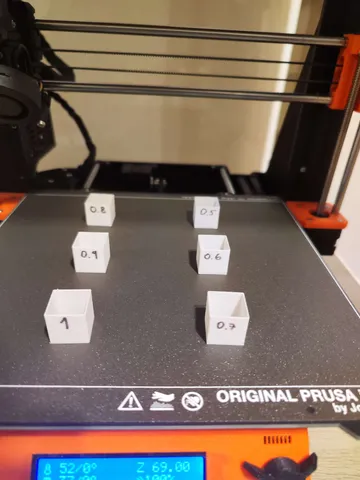
POLYLIGHT 1.0 – LW PLA foaming/expansion test by extrusion multiplier
prusaprinters
Foaming - Expansion testThese cubes are for the determination of the flow rate of POLYLIGHT 1.0 - LW-PLA at different temperatures.Based on POLYLIGHT 1.0 Technical Data Sheet, these six cubes are printed from 1 to 0.5 extrusion multiplier (smaller extrusion multiplier didn't work for me).If you want to change the extrusion multiplier go to Printer Settings>Custom G-codeStart G-code change this:M221 S100;to this: M221 S{extrusion_multiplier_in_%_1st_cube};Between object G-codechange this:;change extrusion for new object M117 Object number [current_object_idx] ;Display what we are doing on the LCD screen {if current_object_idx == 1}M221 S90 {elsif current_object_idx ==2}M221 S80 {elsif current_object_idx ==3}M221 S70 {elsif current_object_idx ==4}M221 S60 {elsif current_object_idx ==5}M221 S50 {endif}to this:;change extrusion for new object M117 Object number [current_object_idx] ;Display what we are doing on the LCD screen {if current_object_idx == 1}M221 S{extrusion_multiplier_in_%_2nd_cube} {elsif current_object_idx ==2}M221 S{extrusion_multiplier_in_%_3rd_cube} {elsif current_object_idx ==3}M221 S{extrusion_multiplier_in_%_4th_cube} {elsif current_object_idx ==4}M221 S{extrusion_multiplier_in_%_5th_cube} {elsif current_object_idx ==5}M221 S{extrusion_multiplier_in_%_6th_cube} {endif}The cubes are printed sequentially and the filament can ooze.
With this file you will be able to print POLYLIGHT 1.0 – LW PLA foaming/expansion test by extrusion multiplier with your 3D printer. Click on the button and save the file on your computer to work, edit or customize your design. You can also find more 3D designs for printers on POLYLIGHT 1.0 – LW PLA foaming/expansion test by extrusion multiplier.
