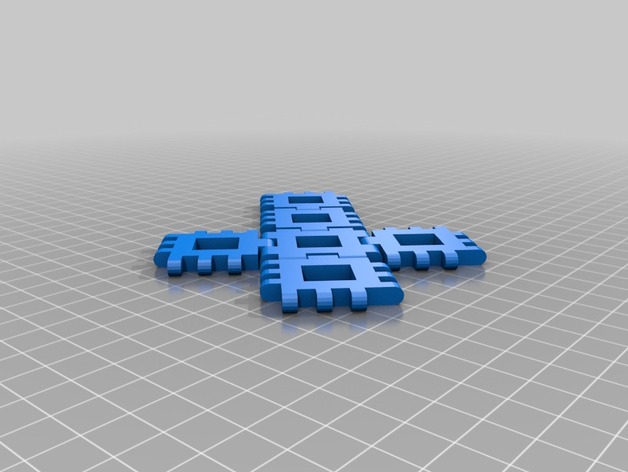
poliedro
thingiverse
Here's how to make your custom ring. Follow these steps. 1. Choose from the options below to customize the ring: Space - This sets the space between the words in inches, set at .55 Height - Set the height of the ring in inches, currently set at 5 Number of sides $fn - Choose a higher number for a smoother edge, currently set at 24 Border width - This adds extra space around the edges of the design, currently set at 6 Gap - This is the size of the gap between each row of text in inches, set at .55 Length - Set the length of the ring's arc in inches, currently set at 26 Type of solid polyhedron - Choose this to make a hollow or filled design
With this file you will be able to print poliedro with your 3D printer. Click on the button and save the file on your computer to work, edit or customize your design. You can also find more 3D designs for printers on poliedro.
