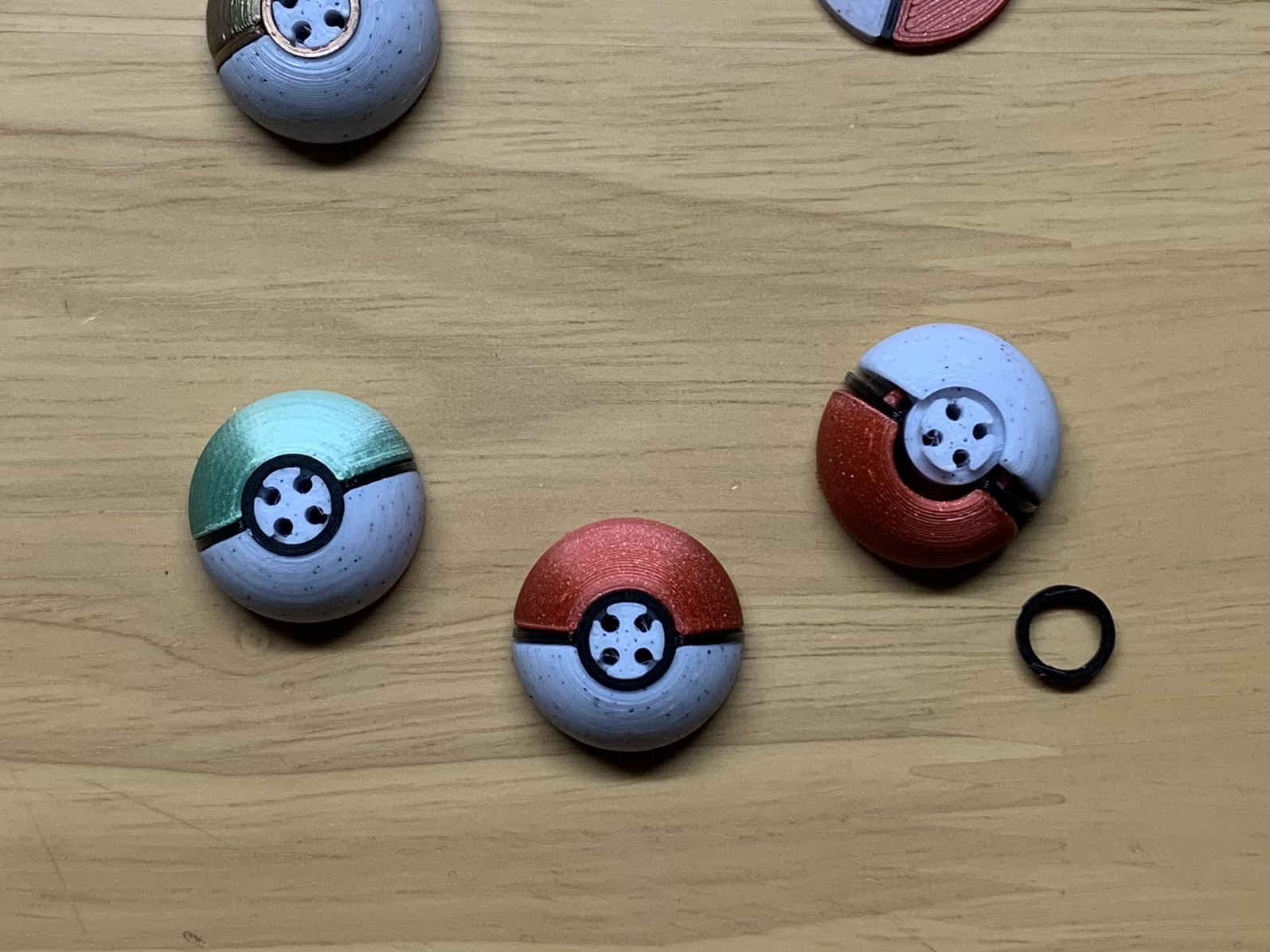
Poké Ball Button
prusaprinters
<p>Poké Ball button in hemisphere shape that you can print each parts separately with your own preferred colors! Radius is 20mm (2cm) </p><h4>Files</h4><ol><li><strong>Poke Ball Top Red.stl</strong>: Top lid of Poké Ball. Standard is red, use your imagination with your own color! Recommended to print in 0.1 mm layer but 0.2 mm works.</li><li><strong>Poke Ball Base White.stl</strong>: Base part of Poké Ball. Standard is white, I used marble filament for this part. Recommended to print in 0.1 mm layer but 0.2 mm works.</li><li><strong>Poke Ball Line Right Black.stl</strong>: Right side of Poké Ball line. Standard is black.</li><li><strong>Poke Ball Line Left Black.stl</strong>: Same as above on the left side.</li><li><strong>Poke Ball Front Ring Black.stl</strong>: The front ring part which you can snap into the base part.</li></ol><h4>Instructions</h4><p>Just print all files separately or all at once if you will print in white and color yourself! Assembly is very simple! Put the line pieces into top part, then stick all together to the base. Put ring piece in the middle and you are good to go!</p><p>No glue is needed, the pieces should fit tightly together.</p><h4>Print</h4><ul><li><strong>Filament</strong>: I used PLA for all parts, but it shouldn't matter. Whichever the type of filament</li><li><strong>Layer</strong>: 0.1mm or 0.2 mm</li><li><strong>Perimeter</strong>: 2</li><li><strong>Printer</strong>: MK3S+</li><li><strong>Support</strong>: Not necessary. Top part has connector part with bottom angle designed in 35 degrees. as long as your printer can manage 35 degrees, you should not need any supports.</li></ul><p> </p>
With this file you will be able to print Poké Ball Button with your 3D printer. Click on the button and save the file on your computer to work, edit or customize your design. You can also find more 3D designs for printers on Poké Ball Button.
