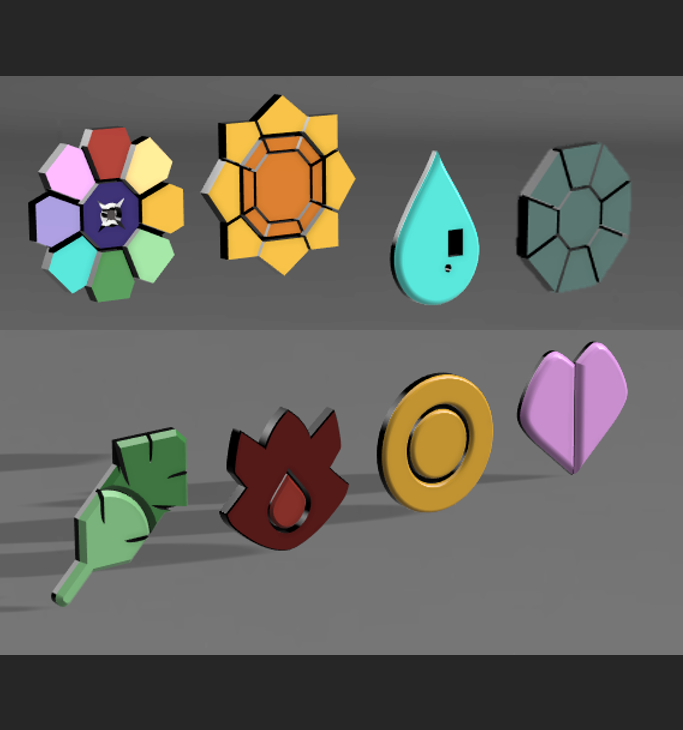
Pokemon 1st Gen Badge Tokens
prusaprinters
<p><i><strong>These are a remix of my ring models. Skip to 1:38 so see each ring in detail.</strong></i></p><figure class="media"><oembed url="https://youtu.be/ersInK-gh04?t=98"></oembed></figure><p>These are a remix of my ring models. The badge designs are based on the anime </p><p>(picture below from Pokémon Wiki https://pokemon.fandom.com/wiki/Gym_Badges?file=Kanto_Gym_Badges_%2528Let%2527s_Go%2529.png)</p><figure class="image image_resized" style="width:507px;"><img src="https://media.prusaprinters.org/media/prints/134927/rich_content/f7623fb3-0adc-481f-9214-5454784a03fa/image.png"></figure><p>All the badges have the same height before reaching the background. This means you can print them all in one go and have them all be multi material with just a simple color swap.</p><p> </p><h3><i><strong>To insert the color swap:</strong></i></h3><ol><li>Slice the models</li><li>Scroll on the layer bar (to the right) until the bridging starts</li><li>Insert a Pause or MMU color change to the layer that contains the bridging.</li></ol><p> Step 2</p><figure class="image image-style-align-center image_resized" style="width:480.234px;"><img src="https://media.prusaprinters.org/media/prints/134927/rich_content/f3c2e5bd-a003-4888-bbf3-88a691834cc1/image.png"></figure><p> Step 3</p><figure class="image image-style-align-center image_resized" style="width:480.234px;"><img src="https://media.prusaprinters.org/media/prints/134927/rich_content/9f3cd979-875a-4a4f-8a63-001711852b2c/image.png"></figure><p>Please feel free to ask any questions!!!</p>
With this file you will be able to print Pokemon 1st Gen Badge Tokens with your 3D printer. Click on the button and save the file on your computer to work, edit or customize your design. You can also find more 3D designs for printers on Pokemon 1st Gen Badge Tokens.
