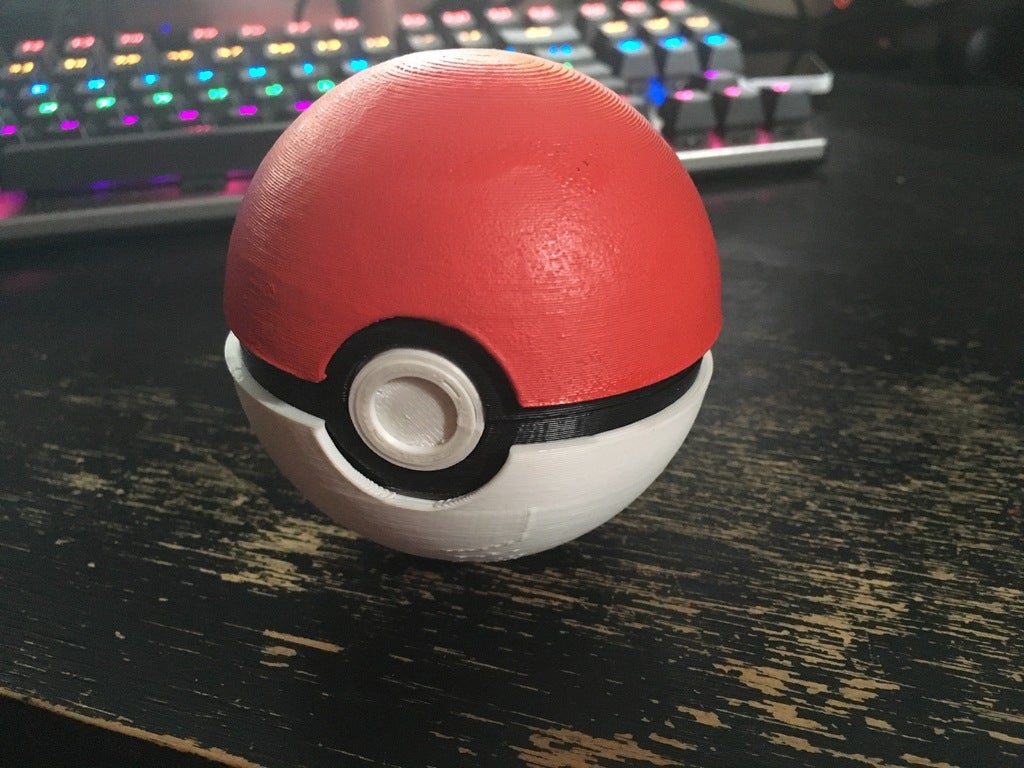
Pokeball Remix
prusaprinters
<p>Based on the working Pokeball by Cerb (which is a great build!) - <a href="https://www.thingiverse.com/thing:645246">http://www.thingiverse.com/thing:645246</a></p> <p>I remixed that pokeball to aid in faster printing and less material use. The internal frame has been changed and is much smaller. The outer shell was tweaked as was the button, but the design remains mostly unchanged.</p> <p>using scrap wire from an old laptop keyboard the spring can be made for all of the action to make it open.</p> <p>Print two of the outer shells and two of the internal frames and then glue the an inner frame to each of the outer shells. From there you can add a wire to the frame to create the hinge and to the button.</p> <p>I used red spray paint for the one of the outer top shell and I glued fabric on the inside with hot glue to give it a better feel. I also glued a tea light inside to give it a cool glow.</p> <p><a href="https://twitter.com/level2three/status/753316269349228544">https://twitter.com/level2three/status/753316269349228544</a></p> <h3> Print Settings</h3> <p><strong>Rafts:</strong></p> <p>No</p> <p><p class="detail-setting supports"><strong>Supports: </strong> <div><p>Yes</p></div></p> <p><strong>Notes:</strong></p> <p>You should only need supports on the outer shell and they can be set at 30% or 40% to reduce material use. I printed at a fast speed using ABS with very good results. I recommend a medium speed for most printers but your milage may vary depending on your printer.</p> </p> Category: Toys & Games
With this file you will be able to print Pokeball Remix with your 3D printer. Click on the button and save the file on your computer to work, edit or customize your design. You can also find more 3D designs for printers on Pokeball Remix.
