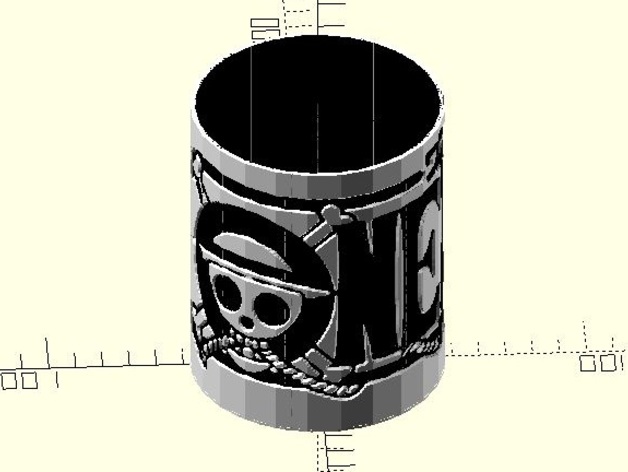
PNG to pen holder
thingiverse
You can upload three 100x100 PNG files to create your own pen holder. This is because Customizer's "Image To Surface Parameter" only allows 100x100 pixels. Using three 100x100 PNG files is a workaround for this limitation. All my png enabled designs allow customization. How to customize? For example, I used the following 100x100 PNG three times: Using three different images is no problem. However, using three 100x100 PNG files can be inconvenient. You may use a single PNG if you download png_to_pen_holder.scad and use OpenSCAD directly. Just uncomment and use the code I specified in the source code. For example, I used the following 300x126 PNG, modified from the featured image of One Piece: Why I Love the Series and Hate Its Pitfalls: and used a 300x125 PNG, modified from the featured image of The Evolution of a Programmer: Using the 300x125 image in the following resulted in a circuit.stl. OpenSCAD Documentation is available in multiple languages.
With this file you will be able to print PNG to pen holder with your 3D printer. Click on the button and save the file on your computer to work, edit or customize your design. You can also find more 3D designs for printers on PNG to pen holder.
