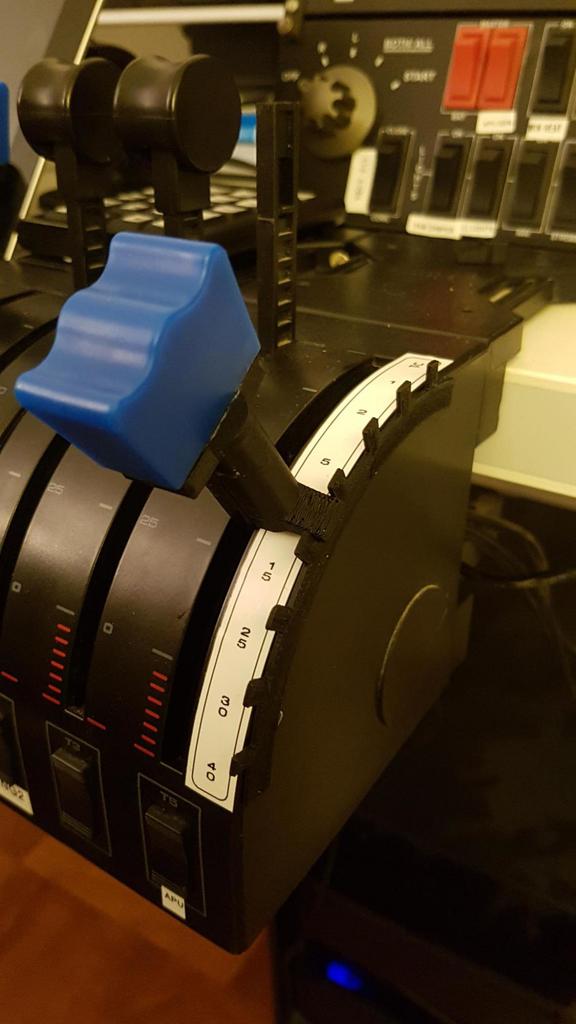
PMDG NGX flaps for Saitek quadrant (Boeing 737)
thingiverse
I designed this to use an axis from my Saitek quadrant to control flaps on the PMDG 737 NGX. There are nine flaps positions, with the idle button serving as a shortcut for full flaps. To replicate the real aircraft's functionality, I cut through the plastic part that restricts free movement of the blue lever. Next, I secured the lever's arm with a screw and installed a spring that passes through the 3D printed lever component and attaches to this screw. Now, lifting the lever changes the flaps position just like on an actual B737. To make it work seamlessly within the simulator, I used FSUIPC to configure the flaps. First, I adjusted the maximum value of the axis from its default setting (around 163384) to 20000. This modification ensures that the axis ends at flaps 30. Then, I assigned the idle button as a trigger for full flaps and set the action for releasing the button to decrement flaps. If you encounter any issues with this setup, please share your concerns in the comments below.
With this file you will be able to print PMDG NGX flaps for Saitek quadrant (Boeing 737) with your 3D printer. Click on the button and save the file on your computer to work, edit or customize your design. You can also find more 3D designs for printers on PMDG NGX flaps for Saitek quadrant (Boeing 737).
