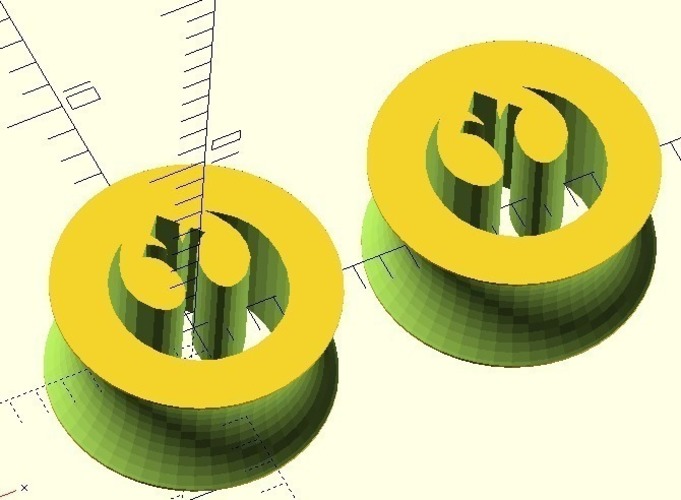
Plugs with openscad
pinshape
Here's a summary of using OpenSCAD to create customizable icons with Font Awesome fonts: Customize your icons like a pro by combining OpenSCAD's powerful scripting language with Font Awesome's extensive library of icons. With OpenSCAD, you can design and 3D print custom icons that perfectly match your brand's style. First, open up OpenSCAD and start designing your icon by importing the necessary libraries and modules. Next, use the Font Awesome library to select the perfect icon for your project. Once you've chosen your icon, customize it with OpenSCAD's scripting language to add textures, patterns, or other design elements. Once you're happy with your design, export it as an STL file and send it off to a 3D printer. With OpenSCAD and Font Awesome on your side, the possibilities for custom icons are endless!
With this file you will be able to print Plugs with openscad with your 3D printer. Click on the button and save the file on your computer to work, edit or customize your design. You can also find more 3D designs for printers on Plugs with openscad.
