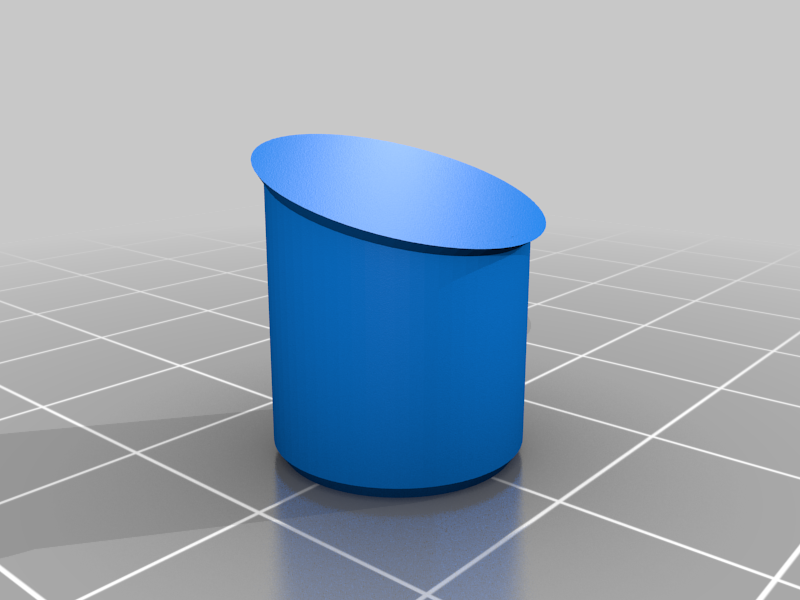
Plug for QD socket on KP15
thingiverse
Make sure to double and triple check your alignment before inserting in your receiver as they will only fit somewhat flush and even in one orientation. I suggest inserting one on one side a few times since you can pop it out from the other side with a tool. Once both are installed on either side, the only way to get them out is to sink in a screw and pull it out. The best way to print is with the top down on the build surface to ensure a flat, even surface. Something with a little texture like a magnetic build sheet or some painters tape will give a slight texture to help match the texture of the polymer receiver. This was designed to be printed with eSun PLA Pro (PLA+) in black. Other materials and other colors may require tweaks to settings or even scaling of the model slightly.
With this file you will be able to print Plug for QD socket on KP15 with your 3D printer. Click on the button and save the file on your computer to work, edit or customize your design. You can also find more 3D designs for printers on Plug for QD socket on KP15.
