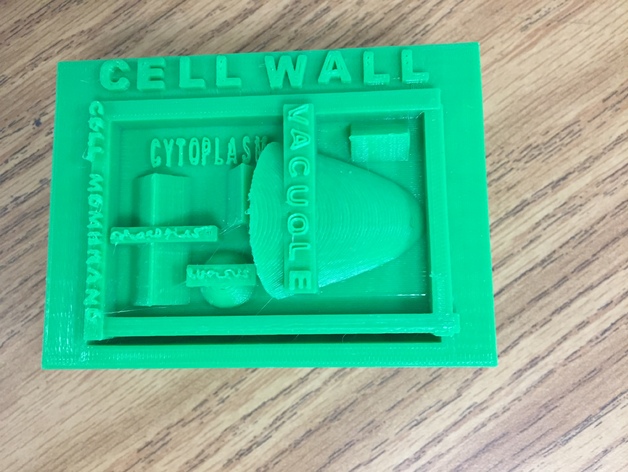
Plant and Animal Cells
thingiverse
Students in a 5th grade classroom study plant and animal cells. They learn how to distinguish between the two types of cells, compare and contrast them, and create one using TinkerCAD. Students ensure their cell includes all necessary parts, proportions, and shape characteristic of that cell. Print Settings Printer Brand: MakerBot Printer: MakerBot Replicator (5th Generation) Rafts: Doesn't Matter Supports: Doesn't Matter Notes: Before printing, review each student's design to ensure it is printable. Check for objects floating above others instead of being connected. Doing a quick check will help immensely when printing. We made sure students created animal cells with spherical shapes were cut at the bottom to make them flat, allowing better printing and display. We also printed multiple cells on a build plate at once, reducing printing time and allowing the printer to run all day. Post-Printing Peer Checks After students received their printed cells, they partnered up and each partner identified the different parts of their cell to test their knowledge. How I Designed This TinkerCAD Students use TinkerCAD to create both plant and animal cells. Standards CCSS Overview and Background Students learn about plant and animal cells and basic structures. They need to know how to compare and contrast these two types of cells, understand the function of each important structure, and depict the basic shape of the cell as well as major structures. Objectives Students should be able to identify different types of cells based on structure, size, and shape, and explain the vital functions of important structures within each type of cell. Standards Virginia SOL: Science SOL 5.5a The student will investigate and understand that organisms are made of cells with distinguishing characteristics, including basic cell structures and functions. Common Core: 6-8.RS.4 - Determine the meaning of symbols, key terms, and other domain-specific words and phrases as used in a specific scientific context relevant to grades 6-8 texts and topics. Lesson Plan and Activity In class, students learn about plant and animal cells unit, identifying and understanding important structures and their functions. Students log onto TinkerCAD, learning basics of 3D design such as grouping, layering, and creating holes. They choose a type of cell to create, make a drawn draft, and ensure it has the correct shape, physical features, and proportions. Duration of Lesson After students learned about the cell unit in class, the actual 3D modeling and creating part took two 30-minute computer lab times. Preparation Before beginning in TinkerCAD, students need to understand major types of cells: plant and animal cells. They must have background knowledge of cell structure and parts within the cell, as well as be able to log into TinkerCAD and create objects, holes, and group items. Rubric and Assessment Please see attached documents for handouts and assessments. As a handout to learn vocabulary, we use word wall cards from https://sites.google.com/a/solteacher.com/olteacher-com/home/fifth-grade/fifth-grade-science-sol-5th/science-sol-5-5a. We also use label pages to help students understand plant parts and quiz documents from http://www.enchantedlearning.com/subjects/biology/cells/. By the end of the project, students should have designed a plant or animal cell including its important parts. References Brain Pop Intro Lesson: https://educators.brainpop.com/bp-topic/cells/ Cell Lessons and Resources: https://sites.google.com/a/solteacher.com/olteacher-com/home/fifth-grade/fifth-grade-science-sol-5th/science-sol-5-5a
With this file you will be able to print Plant and Animal Cells with your 3D printer. Click on the button and save the file on your computer to work, edit or customize your design. You can also find more 3D designs for printers on Plant and Animal Cells.
