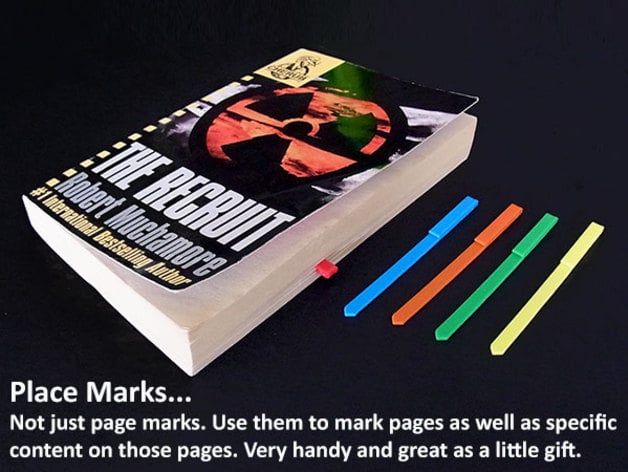
Place Marks... Mark Pages and Places on the Pages
thingiverse
Human beings often underestimate the versatility of Page Markers, which serve as more than just markers for books. They can be utilized to mark specific areas or content within pages, making it easier to locate crucial information in storybooks, instructional manuals, and even timetables. A few strategically placed Page Markers in one book enable quick access to common content, allowing readers to pick up where they left off without difficulty. To ensure that Page Markers stay firmly in place over several pages without damaging the book's contents, it is advisable to make them sufficiently secure yet not overly tight. The number of pages required for this will vary based on the thickness of the pages and the specific design of the book. Page Markers are small, easy-to-print objects that consume very little filament, making them ideal for printing at the end of a spool when there is still some filament left over. They can be printed in various colors to match personal preferences or used as gifts. Three different sizes are available to cater to diverse needs, with medium-sized markers being the most versatile. Printing Page Markers allows users to choose their desired color and may even encourage the use of different colors as a form of index for specific content areas. For those who previously relied on numerous small stickers for this purpose, printing Page Markers can be a cost-effective alternative. For more information regarding print settings and specifications, please refer to the accompanying images and detailed guidelines provided below: Printer Brand: MakerBot Printer Model: MakerBot Replicator 2 Rafting: Yes (Recommended for optimal adhesion) Supports: No (Not required due to thin nature of Page Markers) Resolution: 0.20mm / Standard in PLA Infill: 2 Shells / 75% infill for added strength and flexibility Note: Using a raft is highly recommended, as Place Marks are quite thin and may not adhere properly without it. Post-Printing Instructions: 1. Remove the Raft. 2. Discover numerous practical applications for your Page Markers!
With this file you will be able to print Place Marks... Mark Pages and Places on the Pages with your 3D printer. Click on the button and save the file on your computer to work, edit or customize your design. You can also find more 3D designs for printers on Place Marks... Mark Pages and Places on the Pages.
