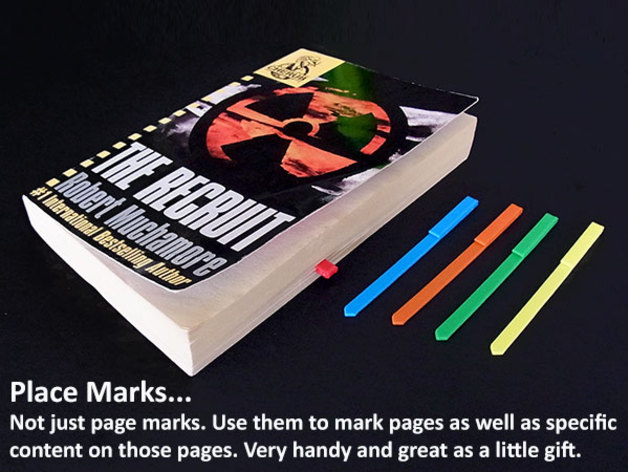
Place Marks... Mark Pages and Places on the Pages
myminifactory
Place Marks aren't just limited to bookmarking books - use them to mark pages, content, and areas on those pages too! They're super handy for marking places in storybooks, manuals, guides, timetables, and recipe books. Simply place several Place Marks in one book to quickly locate common or essential content, and you'll always know where to pick up your reading from exactly where you left off. Gently slide your page marks into place over multiple pages so they stay secure without being too tight - that could damage your pages. The number of pages required will vary depending on the thickness of each book's pages. Place Marks are incredibly small and use minimal filament, making them perfect for printing a few when you have a bit of filament left at the end of a spool. You can use them yourself or give them as small gifts. Three different sizes are available to cater to almost every application - medium size is the most versatile, covering a broad range of uses. Print your Place Marks in your preferred color(s) and consider using different colors as an index for specific related content. If you've been relying on loads of little stickers, you'll save money by switching to Place Marks. Check out the images and print settings for additional information. If you enjoy this design, be sure to explore my other practical and fun designs!
With this file you will be able to print Place Marks... Mark Pages and Places on the Pages with your 3D printer. Click on the button and save the file on your computer to work, edit or customize your design. You can also find more 3D designs for printers on Place Marks... Mark Pages and Places on the Pages.
