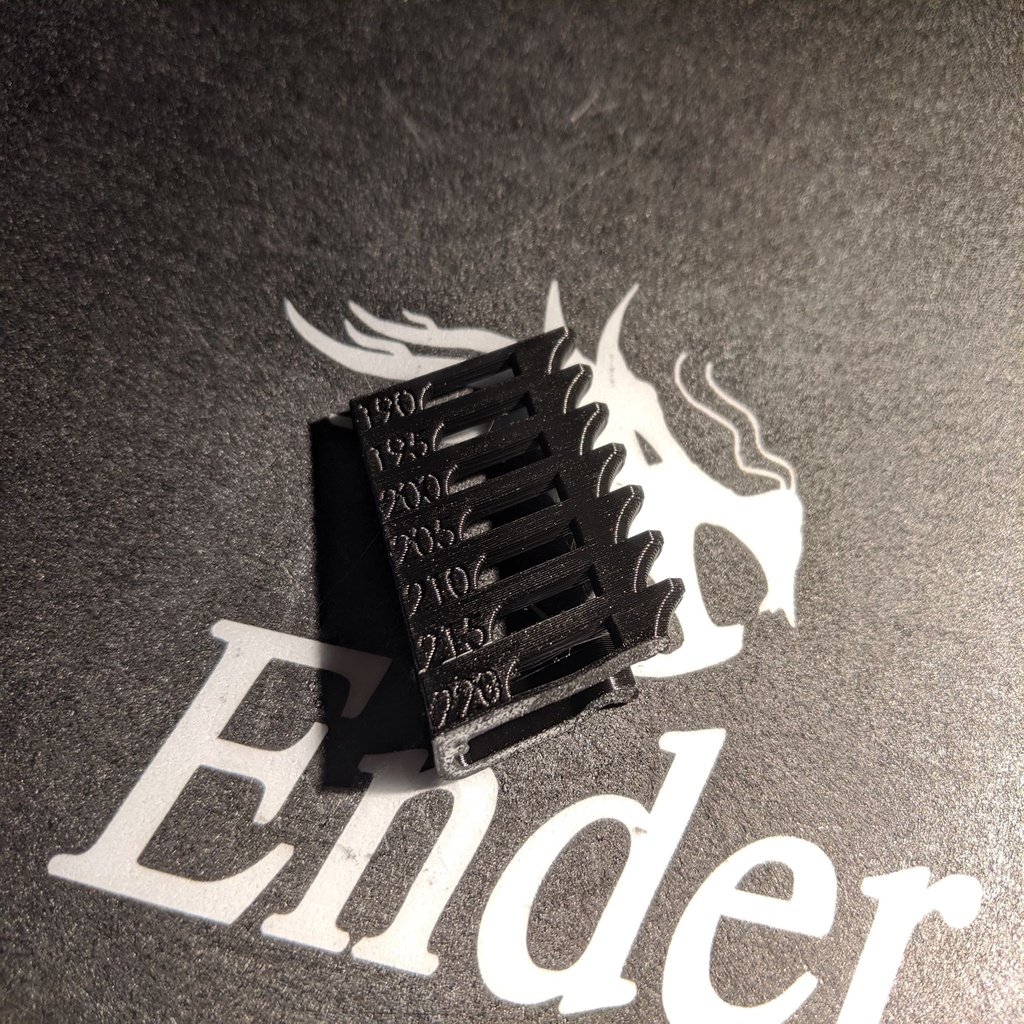
PLA temp tower CURA Ender 3 pro
thingiverse
I'm new to 3D printing. A simple PLA test tower, 180°C to 220°C, is a good starting point. I've only used Cura 4.3.0 with my Ender 3 Pro, set at .2 layer height and printed standing up. To display temperatures properly on the CAD, I turned it sideways as an example. Please let me know in the comments below how this will run on other slicers. G-code for changing AtZ is set to change every 25 layers, per the following: Layer 001: 220°C Layer 025: 215°C Layer 050: 210°C Layer 075: 205°C Layer 100: 200°C Layer 125: 195°C Layer 150: 190°C Layer 175: 185°C Layer 200: 180°C I've included the original STL so you can set up for your slicer and printer. Hopefully, this will help you find the optimal print temperature for your filament.
With this file you will be able to print PLA temp tower CURA Ender 3 pro with your 3D printer. Click on the button and save the file on your computer to work, edit or customize your design. You can also find more 3D designs for printers on PLA temp tower CURA Ender 3 pro.
