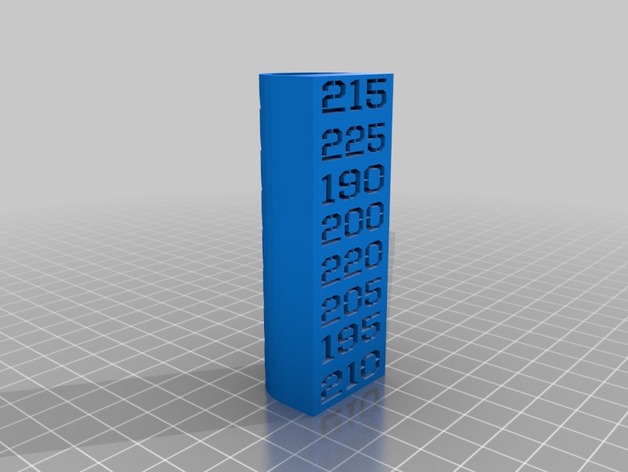
PLA Extruder Temperature Testing Column
thingiverse
Revise the extruder temp column for PLA by incorporating a new extruder temperature in the GCODE after every 10mm Z-axis travel, then evaluate and adjust it accordingly. Store these printed columns as future reference when using the same filament type. For ABS version, check http://www.thingiverse.com/thing:217523. Add M104 S210 (e.g., set temperature 210°C) before G1 Zxx command in G-CODE file.
Download Model from thingiverse
With this file you will be able to print PLA Extruder Temperature Testing Column with your 3D printer. Click on the button and save the file on your computer to work, edit or customize your design. You can also find more 3D designs for printers on PLA Extruder Temperature Testing Column.
