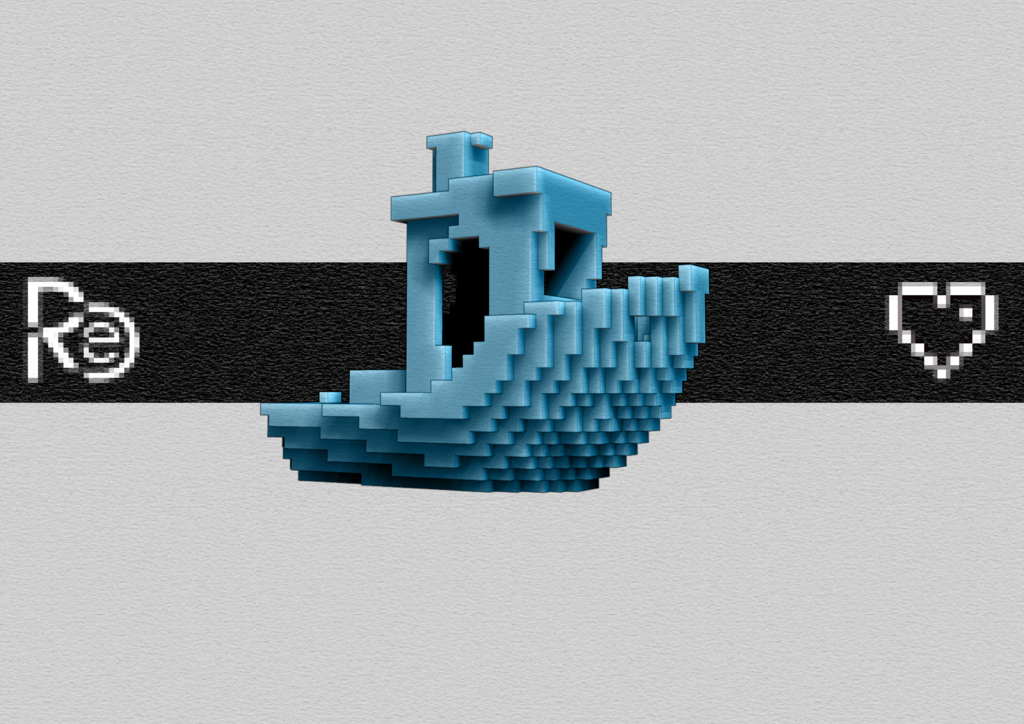
PIXELATOR for Grasshopper (Rhino)
thingiverse
Pixels, lovely pixels!!! For Rhino users, I've created a simple algorithm to pixelate any STL model you desire. Simply import the model, set it as mesh input, select the size of the pixel you want, and switch the button solidify. Be patient, as this operation takes some time. If the tool doesn't work properly, try reducing the mesh of the STL using the "ReduceMesh" tool. Additionally, I've developed another program to orientate squares in every direction (check out the image of the two benchies). Is it useful? I'm not sure. Pixelated models include: 3DBenchy: https://www.thingiverse.com/thing:763622 Gecko: https://www.thingiverse.com/thing:1363148 Low Poly Fox: https://www.thingiverse.com/thing:937740 Thanks, and follow me on Instagram at https://www.instagram.com/recontra_diseno/.
With this file you will be able to print PIXELATOR for Grasshopper (Rhino) with your 3D printer. Click on the button and save the file on your computer to work, edit or customize your design. You can also find more 3D designs for printers on PIXELATOR for Grasshopper (Rhino).
