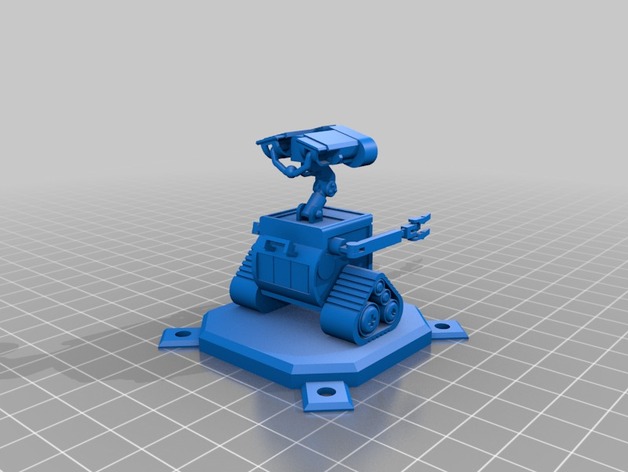
Pixar's Wall-E
thingiverse
To 3D print Wall-E from Disney and Pixar's Wall-E, follow these instructions: separate all parts into stl files; use Makerware to prepare for printing and increase size by 2 times. Adjust positioning and set infill at 20% with standard settings. For non-arm/body pieces, use supports and rafting. For arms and body, print with dissolve-able filament. After printing, remove support using a dissolving agent. Assemble the model with your preferred glue. Enjoy your Wall-E! For queries or references, contact Beepbeckyandadrian@hotmail.com.
With this file you will be able to print Pixar's Wall-E with your 3D printer. Click on the button and save the file on your computer to work, edit or customize your design. You can also find more 3D designs for printers on Pixar's Wall-E.
