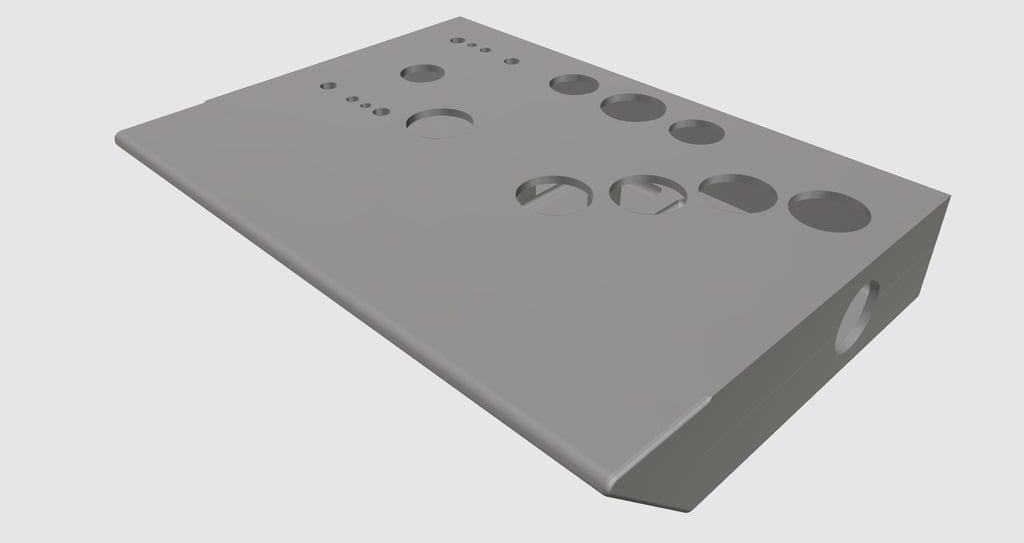
PiX Arcade Control Pad
thingiverse
This is a custom arcade joystick I designed, modeled after the Neo Geo AES joystick. Materials needed and where to get them: 4 - 8 1/4" pins are required, available at auto parts stores or online retailers. 6 M3 socket head screws can be purchased at hardware stores or online marketplaces. 2 twenty-four millimeter arcade buttons must be obtained from online retailers. 7 thirty-millimeter arcade buttons are also required and can be found online. A USB encoder is necessary and can be purchased online. An arcade joystick compatible with SANWA mounting plates is needed, available online. Double-sided tape can be found at hardware stores or online retailers. Raspberry Pi Version: A USB Splitter is required for this setup, available online. A fifteen-foot micro USB cable must be obtained from an online retailer. A fifteen-foot HDMI cable is also necessary and can be purchased online. Less than one foot of HDMI cable is needed, available online. An HDMI female to female connector can be found at online retailers. A Raspberry Pi is required for this setup (preferably version 2 or 3), as some games that work well with the controller slow down even the Raspberry Pi 3 Model B (not B+). Daisychain Version: A USB Splitter is necessary for this setup, available online. A two-meter USB Extender can be found at online retailers to extend the original cord length.
With this file you will be able to print PiX Arcade Control Pad with your 3D printer. Click on the button and save the file on your computer to work, edit or customize your design. You can also find more 3D designs for printers on PiX Arcade Control Pad.
