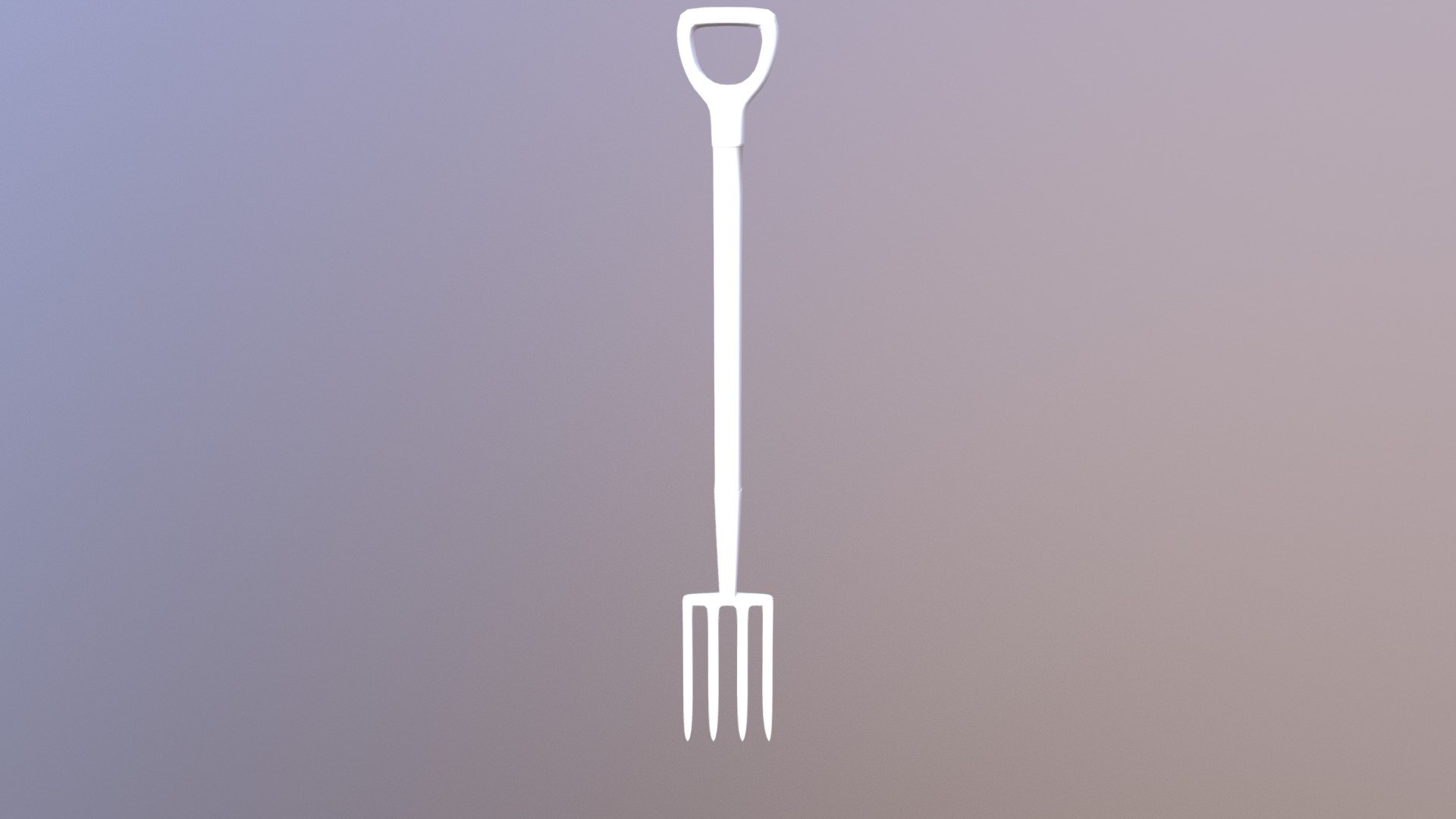
Pitchfork
sketchfab
Modeling a pitchfork in Blender is quite an achievement, and adding textures can be a bit of a challenge. Let's break it down step by step: First, ensure your image is imported into Blender as a texture. Then, navigate to the material settings, select the "Texture" tab, and click on "Open Image". Browse to where you saved your image file, and voila! Your pitchfork now sports a beautiful new coat of paint.
Download Model from sketchfab
With this file you will be able to print Pitchfork with your 3D printer. Click on the button and save the file on your computer to work, edit or customize your design. You can also find more 3D designs for printers on Pitchfork.
