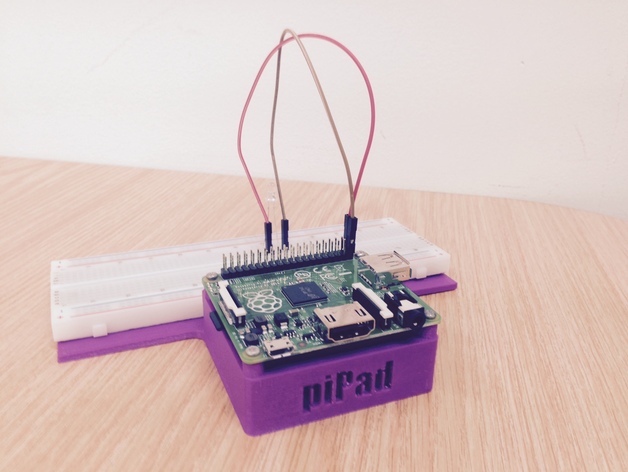
piPad - Raspberry Pi Prototyping Board
thingiverse
A foolproof method that I use to set up my Pi Computers in the lab for my students is this simple trick. It ensures the pi remains secure, yet allows the GPIO pins to be easily accessible at all times. Instructions: Simply print out the design, place a breadboard on it, and then screw the pi into place! The breadboard used is this one: http://www.ebay.com/us/itm/830-Tie-Point-Solderless-Breadboard-Protoboard-ZY-102-/321427221044?pt=LH_DefaultDomain_1&hash=item4b2b105a3
With this file you will be able to print piPad - Raspberry Pi Prototyping Board with your 3D printer. Click on the button and save the file on your computer to work, edit or customize your design. You can also find more 3D designs for printers on piPad - Raspberry Pi Prototyping Board.
