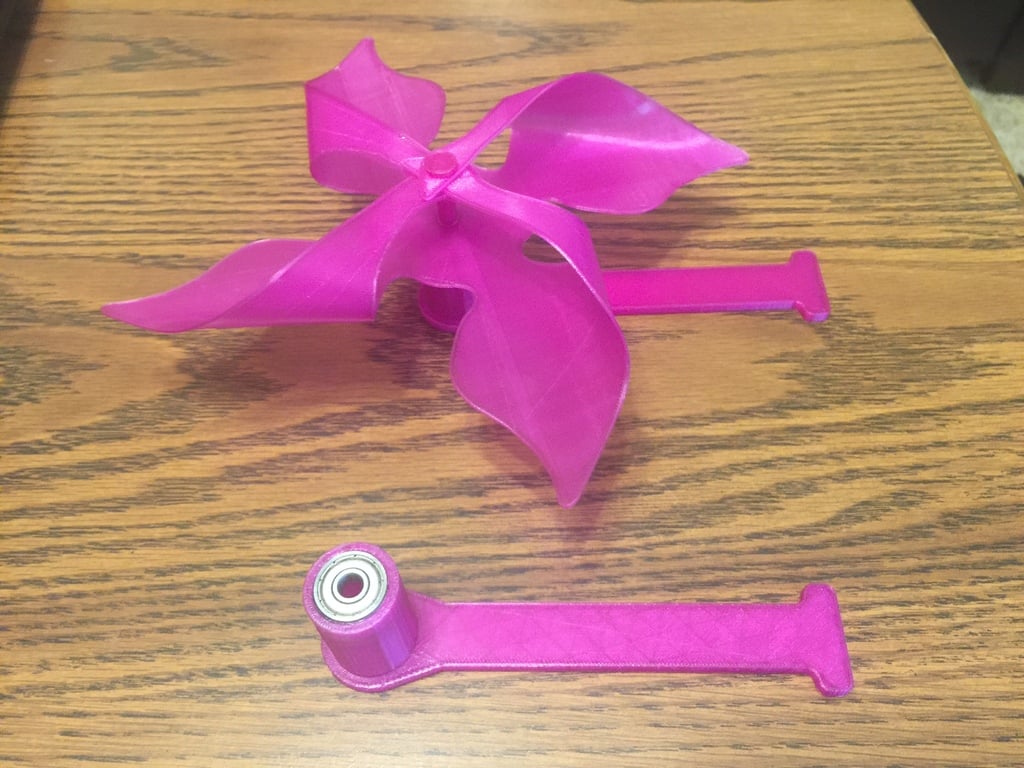
Pinwheel
thingiverse
This is a remake of SteveC's sleek pinwheel - reworked in SketchUp, refined, made symmetrical, and equipped with a handle and bolt. The SketchUp file has been uploaded for anyone eager to work with this design. Required: print one each of the following parts: pinwheel, bolt, and handle. Add a 626zz bearing. Optional: instead of printing the handle, you could print the alternative_handle and add a 3/8" dowel for the handle. Printer settings: solid infill for strength and 0.3mm layers. The design also printed successfully in 4 layers at 0.2mm. 1. Insert a 626zz bearing into the handle (add glue if needed - be cautious to keep the bearing able to rotate freely). 2. Please note that there is a small lip protruding from the center hole on the pinwheel, and it's meant to be located on the backside of the pinwheel to reduce the amount of pinwheel contact with the bearing. Using a hair dryer on high, heat the plastic of the pinwheel to make it easier to bend the 4 corners up and back onto the center (be careful not to overheat, especially with PLA). Bend it in such a way as to leave about an inch gap over the pinwheel's center hole and below the four corners being folded inward (this allows for more air to be caught into the fins). 3. Insert bolt into the four corners that have been bent to the center and finally through the center hole on the pinwheel. Then insert the shaft of the bolt into the bearing on the handle. It should be a snug fit but use glue if needed (again, please be cautious when applying glue to ensure the bearing still functions).
With this file you will be able to print Pinwheel with your 3D printer. Click on the button and save the file on your computer to work, edit or customize your design. You can also find more 3D designs for printers on Pinwheel.
