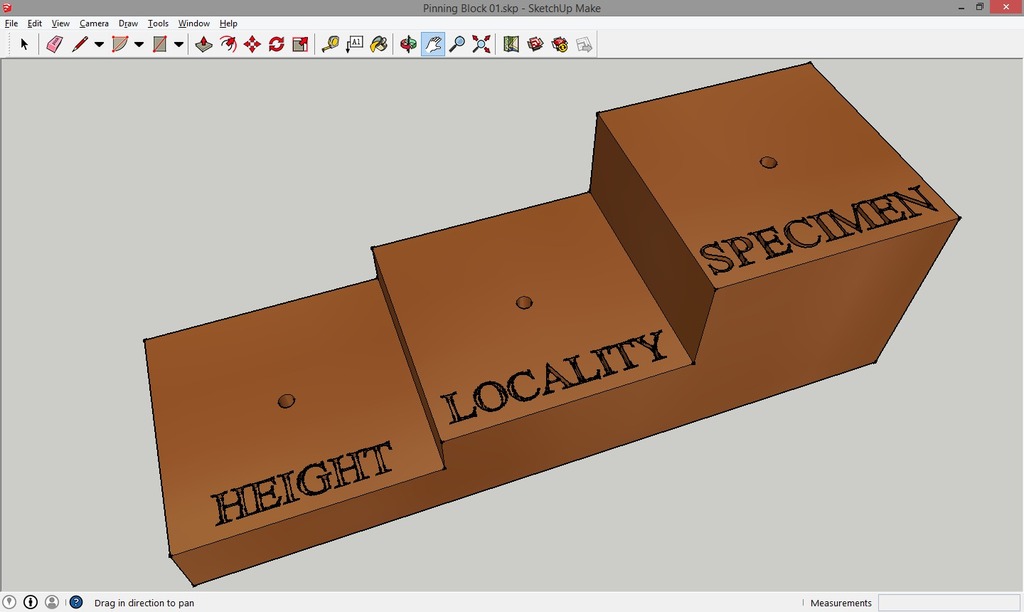
Pinning Block with Instructions
thingiverse
This is a basic pinning block for precise placement of insect specimens and labels on pins. I added some extra text (in clear Times New Roman) since pinning blocks often lack instructions. They seemed somewhat mysterious to me! This pinning block utilizes traditional step heights. The highest step, SPECIMEN, stands at 23mm or approximately 7/8" high. To position the insect correctly, place the block on a table and push the pin through the specimen until it reaches its stop. The lowest step, HEIGHT, measures 7mm or about 1/4" high. Use this step to lower large insects like scarab beetles or to position point mounts for small specimens. Insert the pin upside-down through the hole. This step can also be used to add a second label, such as identification. The middle step, LOCALITY, stands at 12mm or approximately 7/16" high. Use this space to attach the collection label with locality, date, and collector information. I have not printed this design yet (it will happen soon!), so it is marked as a work in progress. I am concerned that the text may not print clearly and the holes might be too small.
With this file you will be able to print Pinning Block with Instructions with your 3D printer. Click on the button and save the file on your computer to work, edit or customize your design. You can also find more 3D designs for printers on Pinning Block with Instructions.
