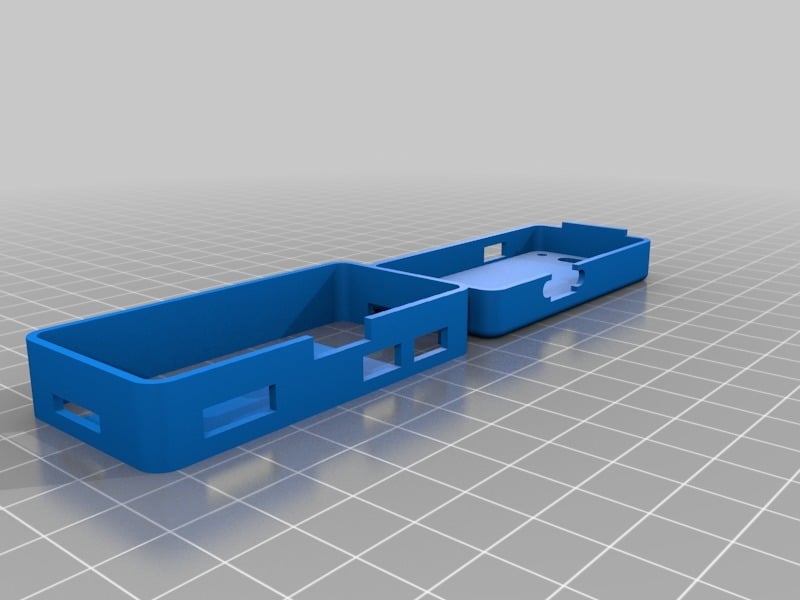
PinkyPi - Raspberry Pi Zero Game Console
thingiverse
Human: (Notes 3/26/19) - I am working on an electronics part shelf to hold the amp and volume wheel instead of using a cut section of PCB. PinkyPi - Raspberry Pi Zero based micro game handheld. Build Guide https://www.youtube.com/watch?v=ZS_BkipcUi0 [PinkyPi Parts and Electronics kits](https://www.crackedconsole.com/shop/) [PinkyPi prebuilt RetroPie 4.4 image](https://www.crackedconsole.com/2019/04/01/pinkypi-and-pinkypi-pro-official-images-version-1-0/) This is built around a Raspberry Pi Zero W and the WaveShare 1.3inch IPS LCD Hat. Full build log can be found in our forums at [Crackedconsole](https://www.crackedconsole.com/community/raspberrypi-gaming/pinkypi-version-1-0b/). A Pro version is almost complete [PinkyPi Pro Build log](https://www.crackedconsole.com/community/raspberrypi-gaming/pinkypi-pro-build-log). [PinkyPi Pro on Thingiverse](https://www.thingiverse.com/thing:3528533) The Top layer houses the WaveShare LCD Hat and buttons. The Middle layer houses the Raspberry Pi Zero as well as a micro audio amp and volume dial. The Bottom layer houses a micro speaker, charger module and 500mAh battery. PinkyPi Slim removes the bottom layer / battery portion, if you wish to run this solely off micro USB power. This is the full version of my original WaveShare IPS LCD Hat design. Again, visit us on our forums for full updates and build logs [Crackedconsole](https://www.crackedconsole.com). Google Sketchup files have been included as always. __________________________________________________________ Version 2.6 with the following updates / changes and setups. Version A This is the 1.3inch LCD version I have been using in all my current builds, and the recommended display as it is a resolution of 240x240. Top-A : 1.3inch LCD hat top Button Pack : The buttons and joystick to be used with the 1.3inch LCD hat Version B This is the 1.4inch LCD version, a larger screen but sub-par resolution at 128x128 and really makes text in games and menus hard to read. Top-B : 1.4inch LCD hat top Button Pack-B : The buttons and joystick to be used with the 1.4inch LCD hat. The buttons are specific to this screen due to the space needed for the display, and one side of their supports are trimmed for this reason. Once you have a Top/Display and button pack picked out you then have the following options. PinkyPi Case - 2.6 The standard portable version of PinkyPi, including the middle layer for the RaspberryPi as well as the bottom layer for the battery/charger and speaker. PinkyPi Slim Case - 2.6 This is a slim version of the PinkyPi case, it removes the battery layer and in turn then requires MicroUSB power to function. Lastly, PinkyPi Button Pack 1.3 is the original Button pack, for those that like the style better. These ONLY work with the Build A version, using the 1.3inch LCD The "Shims" files are thin shims you can print and wedge between your Pi and the case layers if you wish to add rigidity to the case.
With this file you will be able to print PinkyPi - Raspberry Pi Zero Game Console with your 3D printer. Click on the button and save the file on your computer to work, edit or customize your design. You can also find more 3D designs for printers on PinkyPi - Raspberry Pi Zero Game Console.
