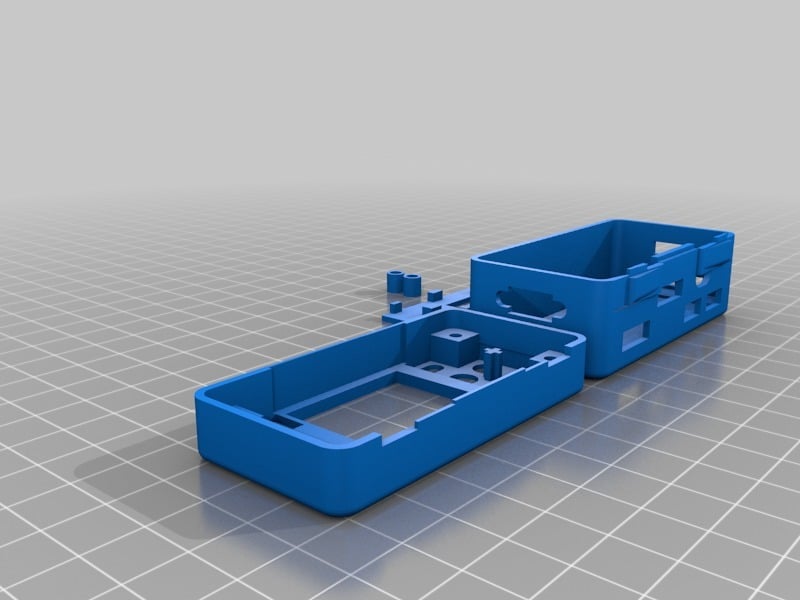
PinkyPi Pro - Raspberry Pi Zero Game Console
thingiverse
Human: https://youtu.be/j5i7pZ72L6g PinkyPi Pro Build 2.4 (July 23, 2019) - Possibly Final! I tweaked the screw alignment on the parts shelf to ensure it sits more securely with the case. PinkyPi Pro Build 2.2 (June 25, 2019) I modified the parts shelf to eliminate stand-offs for the speaker on the shelf during final assembly. The standoff was getting in the way, so I removed it. PinkyPi Pro Build 2.1 (Minor Update) As reported, I thickened the center section between the triggers for added rigidity. I also reinforced the triggers at the flex point to prevent breakage. Lastly, I updated the electronics shelf to reflect the case modifications. (Fitment has yet to be tested.) If you need extra rigidity, make sure to use the version 2.1 STL file from the 2.0 files, as they will still work with the new design. PinkyPi Pro Build 2.0 (First Public Release) This is my professional-grade version of the original PinkyPi, a micro handheld game console that's currently a work in progress. I'm refining a few final items, including fitment and button feel, to ensure it meets my standards. The PinkyPi Pro is designed to resemble an SNES with A/B/X/Y buttons, Start/Select, and L/R triggers. I'll be documenting my progress on the forums and will have a full build guide available in the next couple of weeks. As I wrap up the RetroPie image and hardware being used, you can expect a comprehensive tutorial on how to build your own PinkyPi Pro. PinkyPi Pro Forums: https://www.crackedconsole.com/community/raspberrypi-gaming/pinkypi-pro-build-log PinkyPi Pro Prebuilt RetroPie 4.4 Image: https://www.crackedconsole.com/2019/04/01/pinkypi-and-pinkypi-pro-official-images-version-1-0/ The hardware used in the PinkyPi Pro includes a SpotPear 1.5-inch LCD Game Hat and a Raspberry Pi Zero W. What's different between PinkyPi and PinkyPi Pro? PinkyPi has one joystick, three buttons, and a joystick press button with a 1.3-inch 240x240 LCD and a 500mAh battery. In contrast, the PinkyPi Pro features one joystick, six buttons, two triggers, and a joystick press button with a 1.5-inch 240x240 LCD and a 600mAh battery. The included case files feature a parts shelf with stand-offs that raise the shelf above the Pi Zero. The button pack is a separate file, as I prefer to print the buttons at 0.1mm layer height and the case at 0.2mm height. What to look forward to? A prebuilt RetroPie 4.4 image with controller and video drivers preconfigured. A full build guide, parts list, and build video will be available soon. Electronics and parts kits as well as premade 3D printed cases and button packs can be found on our webstore at Crackedconsole. Lastly, I've included the Sketchup source files used to create this project.
With this file you will be able to print PinkyPi Pro - Raspberry Pi Zero Game Console with your 3D printer. Click on the button and save the file on your computer to work, edit or customize your design. You can also find more 3D designs for printers on PinkyPi Pro - Raspberry Pi Zero Game Console.
