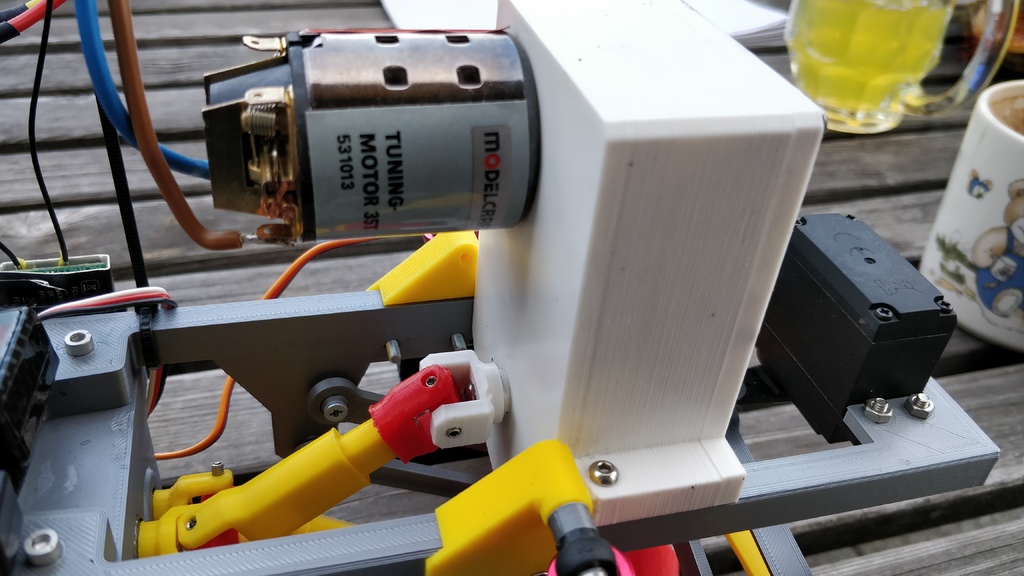
Pimped 3D Printed Rc Truck V4.1 - Original by MrCrankyface
thingiverse
Based on the fantastic work of Mr.Crankyface, this is version 4.1 of the wonderful truck. It was pimped in several ways. First of all, I was too cheap to spend any money on panhard-rod or the other rods including the steering rod, so I used 3d printed ones. The rodend idea is "stolen" with permission by the guys who made the Rancher 4x4, so called 3dsets.com. The Rancher is another fun build, by the way. When I am done with driving the truck, I turn my Rancher on, usually. Thanks a lot for the permission, @3dSets.com! Appreciated! Rods and Rodends ------------------------ The rods created using this idea are working as good as original rods, but are lots cheaper. Basically you print two "rodends" or "Ball joints" per rod, and use a vise and the tool to pressfit the rodends into the holes of the rods. Works fantastic. If you add a little grease those rodends go as easy as original ones. The tool needed to press the things together is 3d printed as well. Just take care that the rod ends are pointing in the right direction, and the distance between them is correct. Put the rodend into the vise, and use the tool to press it into place. Rods: * 4 rods for the steering system * 2 rods for the front suspension * 2 rods for the rear suspension Rodends: * 8 rodends for the steering system * 4 rodends for the front suspension * 4 rodends for the rear suspension Tool: * A tool to press the rodends into place. You can use a vise and a hammer, or a special tool. Rods and Rodends Instructions 1. Print the rods and rodends. 2. Use the tool to press the rodends into place. 3. Assemble the steering system. 4. Assemble the front suspension. 5. Assemble the rear suspension. Steering System ----------------- The steering system consists of 4 rods, 8 rodends, and a steering wheel. The steering wheel is connected to the rods, which are connected to the rodends. The rodends are then connected to the wheels. Steering Wheel: * A steering wheel that can be attached to the truck. * You can use a standard steering wheel, or create your own custom design. Rods and Rodends for Steering System * 4 rods * 8 rodends Instructions: 1. Attach the steering wheel to the truck. 2. Connect the rods to the steering wheel. 3. Connect the rodends to the rods. 4. Assemble the steering system. Front Suspension ----------------- The front suspension consists of 2 rods, 4 rodends, and a shock absorber. The rods are connected to the rodends, which are then connected to the wheels. Rods and Rodends for Front Suspension * 2 rods * 4 rodends Instructions: 1. Connect the rods to the front suspension. 2. Connect the rodends to the rods. 3. Assemble the front suspension. Rear Suspension ----------------- The rear suspension consists of 2 rods, 4 rodends, and a shock absorber. The rods are connected to the rodends, which are then connected to the wheels. Rods and Rodends for Rear Suspension * 2 rods * 4 rodends Instructions: 1. Connect the rods to the rear suspension. 2. Connect the rodends to the rods. 3. Assemble the rear suspension. Gearbox Addons ----------------- The gearbox addons consist of a motor pinion gear, a gearbox housing, and a Y-adaptor. The motor pinion gear is connected to the motor, which is then connected to the gearbox housing. The Y-adaptor is connected to the gearbox housing, and then connected to the truck's center gear. Motor Pinion Gear: * A motor pinion gear that can be attached to the motor. * You can use a standard motor pinion gear, or create your own custom design. Gearbox Housing: * A gearbox housing that can be attached to the truck. * You can use a standard gearbox housing, or create your own custom design. Y-Adaptor: * A Y-adaptor that can be attached to the gearbox housing. * You can use a standard Y-adaptor, or create your own custom design. Instructions: 1. Attach the motor pinion gear to the motor. 2. Connect the gearbox housing to the truck's center gear. 3. Connect the Y-adaptor to the gearbox housing. 4. Assemble the gearbox addons. Maiden Drive ----------------- The maiden drive consists of a video that shows the truck in action with the new gearbox addons. The video is available on Youtube. Video: * A video showing the truck in action with the new gearbox addons. * You can find the video on Youtube. Instructions: 1. Watch the video to get an idea of how the gearbox addons work. 2. Apply some grease to the spur gears before you close the gearbox. 3. Assemble the gearbox addons according to the instructions above. 4. Test the truck with the new gearbox addons. Print Instructions ------------------- The print instructions for the rods, rodends, and gearbox addons are as follows: Rods: * 3 perimeters * 15% cubic infill Rodends: * 5 perimeters * 50% cubic infill Gearbox Addons: * 5 perimeters * 50% cubic infill Note: The print settings may vary depending on the type of filament used and the desired level of detail.
With this file you will be able to print Pimped 3D Printed Rc Truck V4.1 - Original by MrCrankyface with your 3D printer. Click on the button and save the file on your computer to work, edit or customize your design. You can also find more 3D designs for printers on Pimped 3D Printed Rc Truck V4.1 - Original by MrCrankyface .
