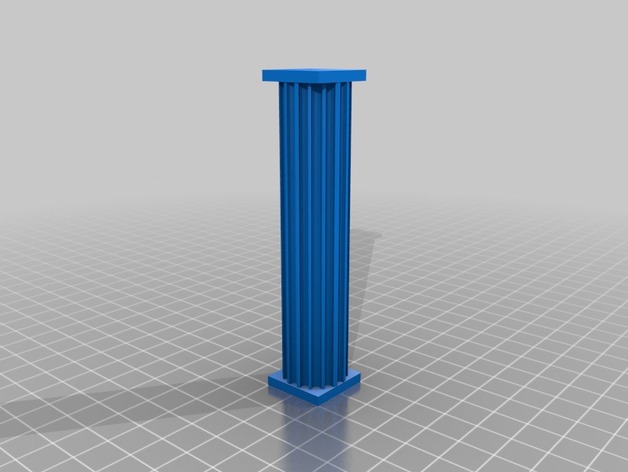
Pillars
thingiverse
A Simple Support Pillar: Learning Modeling for Printing I created a simple pillar to support a friend's project in his computer. He needed something to hold up a part, so I decided to learn modeling instead of just printing the design. That way, we could use this custom-made piece instead. There are two versions of the model available. The smaller one is designed as a single piece, while the larger one is split into two parts connected by a peg and hole system. This allows for easier printing on larger beds or when using different types of printers. **Print Settings** * **Printer:** Prusa i3 * **Rafts:** No rafts are needed for this print. * **Supports:** Supports are necessary to hold the design in place during printing. * **Resolution:** A resolution of 0.2mm is used for optimal print quality. * **Infill:** The infill percentage is set at 10% to provide additional support without increasing the overall weight of the piece. **Notes:** Printing the larger pillar standing up should not cause any issues, as it has enough clearance to prevent warping or sagging. However, if printed in this orientation, the smaller part may require supports due to its overhanging design. I was able to print a small version without supports, but it did come out slightly droopy. If you need to print the smaller pillar horizontally, rotating it by 90 degrees should work fine. But keep in mind that this will affect the overall appearance of the piece, making it less sharp than when printed standing up.
With this file you will be able to print Pillars with your 3D printer. Click on the button and save the file on your computer to work, edit or customize your design. You can also find more 3D designs for printers on Pillars.
