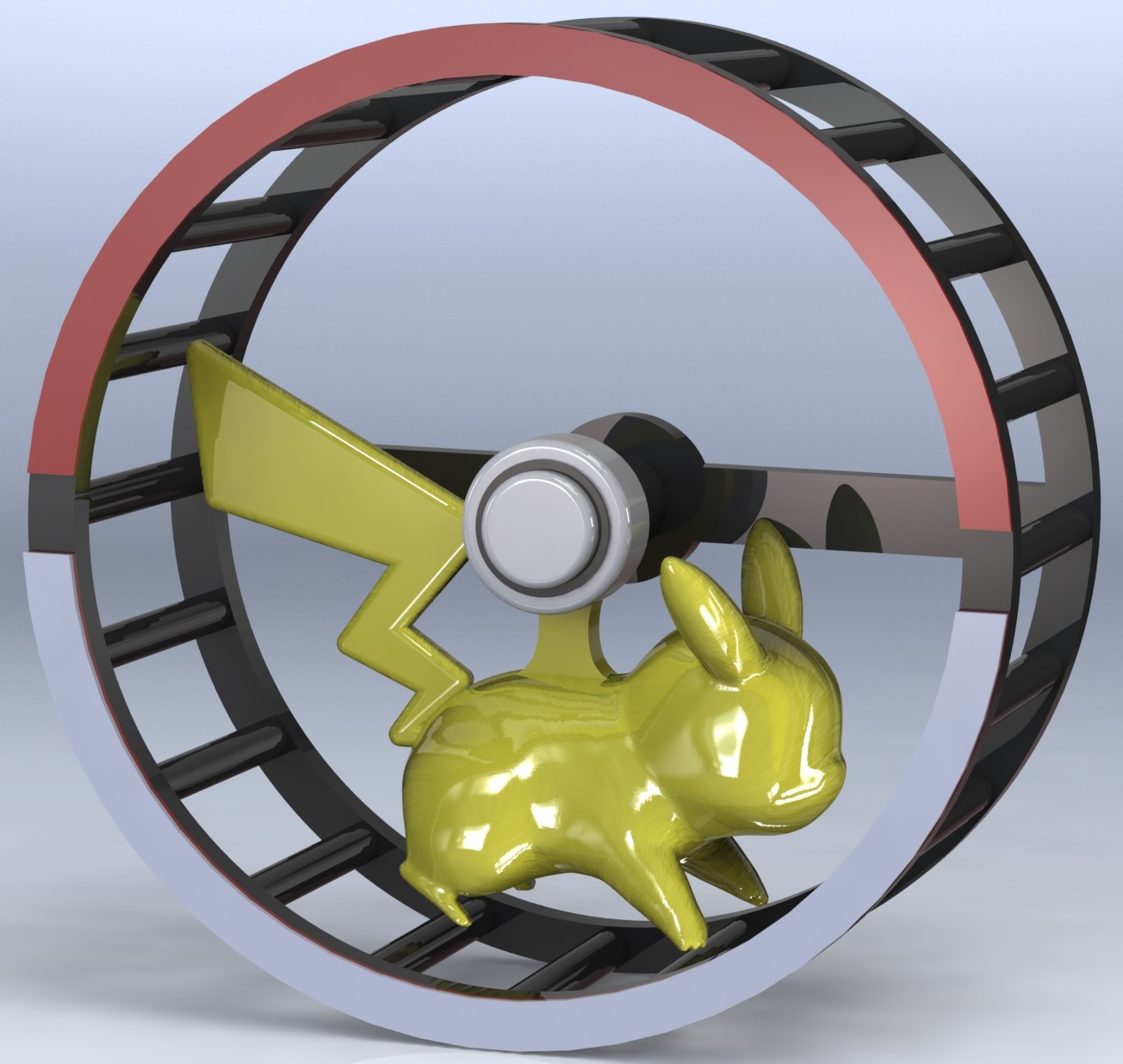
Pikachu Motor Rotation Indicator
prusaprinters
<p>I loved the look of Ardjan's non-flat hamster extruder indicator, but when I read they downgraded a Pikachu model to create the hamster I felt that an incredible opportunity was missed. Thus, I went back to the original Pikachu Thingiverse file (<a href="https://www.thingiverse.com/thing:1731676">https://www.thingiverse.com/thing:1731676</a>), scaled it down to fit in the hamster wheel, and added a ring to its back to ultimately create: Prusa Powered by Pikachu.</p><p>I printed the Pikachu out using Fiberlogy gold FiberSilk, which swells upon extrusion, so I can't really vouch that the tolerances will work for everyone. Please sand the shaft of the hamster wheel and the ring on the Pikachu to ensure free rotation of the two objects. After you get Pikachu rotating nicely on the wheel put a drop of super glue inside the cap (if you put too much it will drip out onto the shaft and bind the rotation) and press it onto the shaft. Then super glue one to two 8x3mm magnets centered on the back of the hamster wheel and your indicator is complete!</p><p>I had a lot of problems getting Pikachu's feet to stick when printing even after I added supports, slicer generated brims, and slower printing speeds so I created another version of the Pikachu STL that has circular brims modeled around the feet. </p><p> </p><p><strong>UPDATE!</strong></p><p>I was impressed by BigAdventureRider's Poké Ball version of the hamster wheel and decided to update my model to incorporate this multicolor styling. When printing at 0.20mm layer height, the pokeball_wheel requires a color change to red on layer 22.20mm followed by a color change to white on layer 22.60mm, while the pokeball_cap requires a color change to black on layer 3.80mm followed by a color change to white on layer 4.20mm.</p><p>I don't have red or white filament on hand to print this updated Poké Ball hamster wheel, but would love to see your makes if you try it!</p>
With this file you will be able to print Pikachu Motor Rotation Indicator with your 3D printer. Click on the button and save the file on your computer to work, edit or customize your design. You can also find more 3D designs for printers on Pikachu Motor Rotation Indicator.
