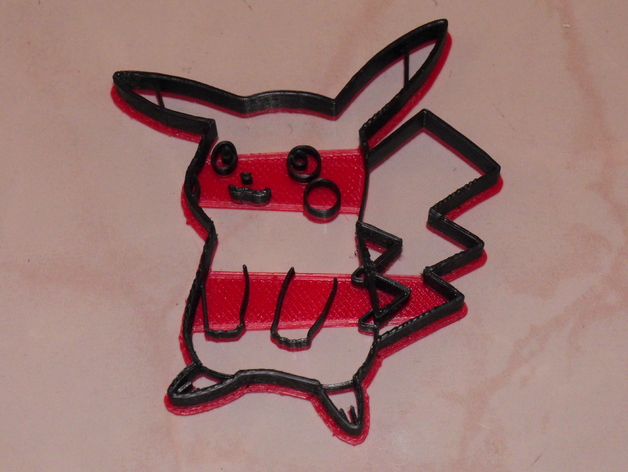
Pikachu cookie cutter, via an Inkscape extension
thingiverse
In this custom Pikachu cookie cutter, you can tailor dimensions and wall thickness to your liking. I utilized Inkscape to modify an SVG file I found online, which the creator had generously allowed me to use without giving them credit. The modification enabled the SVG to be used with my OpenSCAD Cookie Cutter Inkscape extension to generate a usable OpenSCAD file. To resize without altering wall thickness, utilize the size parameter (which specifies the size in millimeters of the larger dimension of the cookie cutter) within the OpenSCAD file rather than resizing the STL directly. I also created an instructable on crafting cookie cutters like this one using Inkscape. Print Settings: Printer: XYZ DaVinci 1.0a with Repetier Rafts: No Supports: No Resolution: 0.2 Infill: 20% How I Designed This First, install the OpenSCAD cookie cutter extension in your Inkscape extensions directory. Next, convert all objects to paths. Remove any object fill and make the outer outline a simple red polygon. Inner hollow areas should be bounded by green simple polygons, while inner lines can be black as they won't cut through the entire cookie and are ideal for inside detail features. Connections that connect inner parts to the outside should be filled-in polygons. Finally, save the file as an "OpenSCAD Cookie Cutter file" and load it into OpenSCAD, adjust parameters, generate STL, and print.
With this file you will be able to print Pikachu cookie cutter, via an Inkscape extension with your 3D printer. Click on the button and save the file on your computer to work, edit or customize your design. You can also find more 3D designs for printers on Pikachu cookie cutter, via an Inkscape extension.
