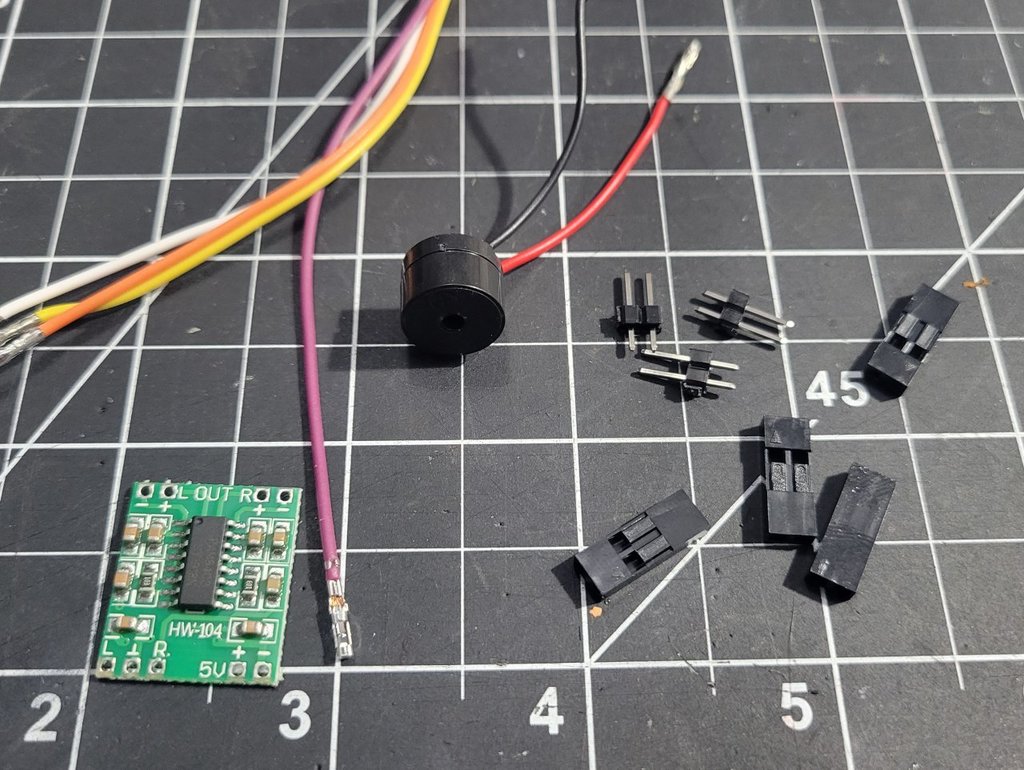
Piezo Speaker and Digital Amp Case (Quiet Klipper M300 G-Code Music Fix)
thingiverse
If you've connected a speaker to your Raspberry Pi board running Klipper to play music using the M300 gcode, you'll generally find that it's too quite to hear unless you're in the same room as the printer. I wired up a small 5V digital amp and created a case to mount it to the printer frame. You must have Klipper running RPi as a secondary MCU per https://www.klipper3d.org/RPi_microcontroller.html. If you are already using input shaping, then you should be all set. Raspberry Pi Notes ------------------ Here's how to connect everything. You can use whatever color wire you want. I'm just listing the colors I used for reference. • Amp Left Input -> Purple Wire -> RPi Pin 33 (GPIO 13) • Amp Common Input -> Yellow Wire -> RPi Pin 34 (Ground) • Amp +5V Input -> Orange Wire -> RPi Pin 4 (5V Power) • Amp Ground Input -> White Wire -> RPi Pin 6 (Ground) • Amp Left + Output -> Red Wire -> Piezo Speaker • Amp Left - Output -> Black Wire -> Piezo Speaker Klipper Firmware Notes ---------------------- Add the below lines to your printer.cfg. This assumes that the secondary MCU section is named [mcu rpi] in your [output_pin beeper_pin] pin: rpi:gpio13 pwm: True value: 0 shutdown_value: 0 cycle_time: 0.001 [gcode_macro M300] description: Play tone gcode: {% set S = params.S|default(1000)|int %} {% set P = params.P|default(100)|int %} SET_PIN PIN=beeper_pin VALUE=0.5 CYCLE_TIME={ 1.0/S if S > 0 else 1 } G4 P{P} SET_PIN PIN=beeper_pin VALUE=0 Hardware ------------- • (1) M3x8mm socket cap screw • (1) M3 t-nut Printing Notes -------------- • Set your "minimum travel after retraction" or "minimim travel distance" setting to 0.5mm. The ventilation gaps are 1mm wide and you may end up with stringing between them otherwise. Parts ----- Below is my list of parts I used (affiliate links). • Digital Amp: https://www.amazon.com/dp/B00LODGV64/ref=cm_sw_r_as_gl_apa_glt_fabc_T2RD7HYG3VREQKPA30SA?_encoding=UTF8&psc=1&linkCode=ml1&tag=vampyrex13-20 • Piezo Speakers: https://www.amazon.com/dp/B088KN6B9Q/ref=cm_sw_r_as_gl_apa_glt_fabc_T2RD7HYG3VREQKPA30SA?_encoding=UTF8&psc=1&linkCode=ml1&tag=vampyrex13-20 • Dupont Connector Kit: https://www.amazon.com/dp/B0828DWB3T/ref=cm_sw_r_as_gl_apa_glt_fabc_T2RD7HYG3VREQKPA30SA?_encoding=UTF8&psc=1&linkCode=ml1&tag=vampyrex13-20
With this file you will be able to print Piezo Speaker and Digital Amp Case (Quiet Klipper M300 G-Code Music Fix) with your 3D printer. Click on the button and save the file on your computer to work, edit or customize your design. You can also find more 3D designs for printers on Piezo Speaker and Digital Amp Case (Quiet Klipper M300 G-Code Music Fix).
