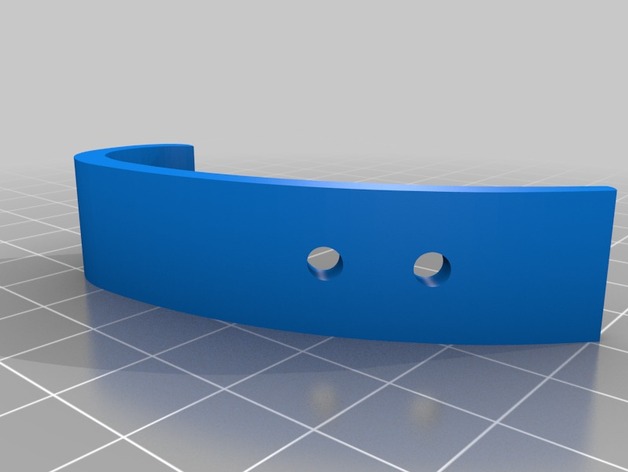
Picture rail hook
thingiverse
To create a hook for my picture rail, I first captured an image of its side. Since my room has an internal corner, this was straightforward. Using Inkscape, I drew the hook around the picture rail and saved the design as a DXF file. OpenSCAD then extruded the drawing, and I utilized difference() to carve two thread holes in the model. Finally, I exported the finished product for printing. This design should be useful for others as well, but I was particularly satisfied with how accurately the hook profile matched my picture rail.
With this file you will be able to print Picture rail hook with your 3D printer. Click on the button and save the file on your computer to work, edit or customize your design. You can also find more 3D designs for printers on Picture rail hook.
