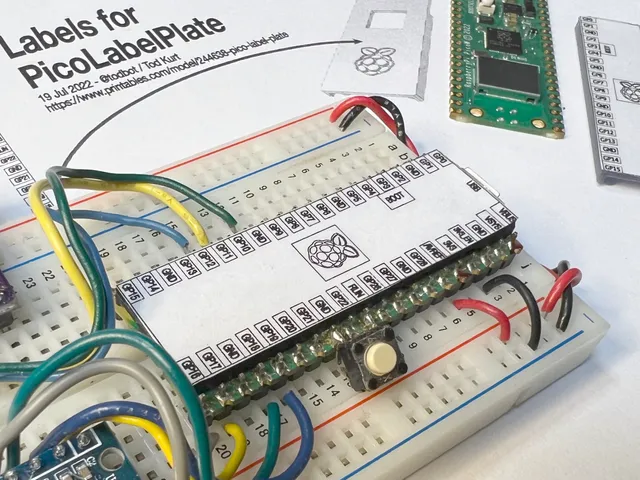
Pico Label Plate: Pin labels for Pico!
prusaprinters
The Pico Label Plate consists of a small 3d printed piece that sits on top of the Pico and provides a surface for a label to be affixed. The included label has all the pins noted, just like the top of a PCB should have. Or just use the Plate Label Plate without a label to protect the Pico circuitry. Works on both the original Pico and the Pico W.The plate sits on the Pico but doesn't clip on permanently so you can quickly remove it if needed. It doesn't cover the header pins or the BOOT button, and you can even click the BOOT button with the label on. What you need:3d-print of “PicoLabelPlate.stl”Paper print out of "PicoLabelPlateLabels.pdf"Single-sided clear tape (Scotch gloss tape)Double-sided thin tapeScissorsTo make:Apply clear tape to paper label, cover entirely one labelCarefully cut out taped label Apply double-sided tape to PicoLabelPlateLine up paper label on plate, press downSet PicoLabelPlate on top your Pico!Demo!
With this file you will be able to print Pico Label Plate: Pin labels for Pico! with your 3D printer. Click on the button and save the file on your computer to work, edit or customize your design. You can also find more 3D designs for printers on Pico Label Plate: Pin labels for Pico!.
