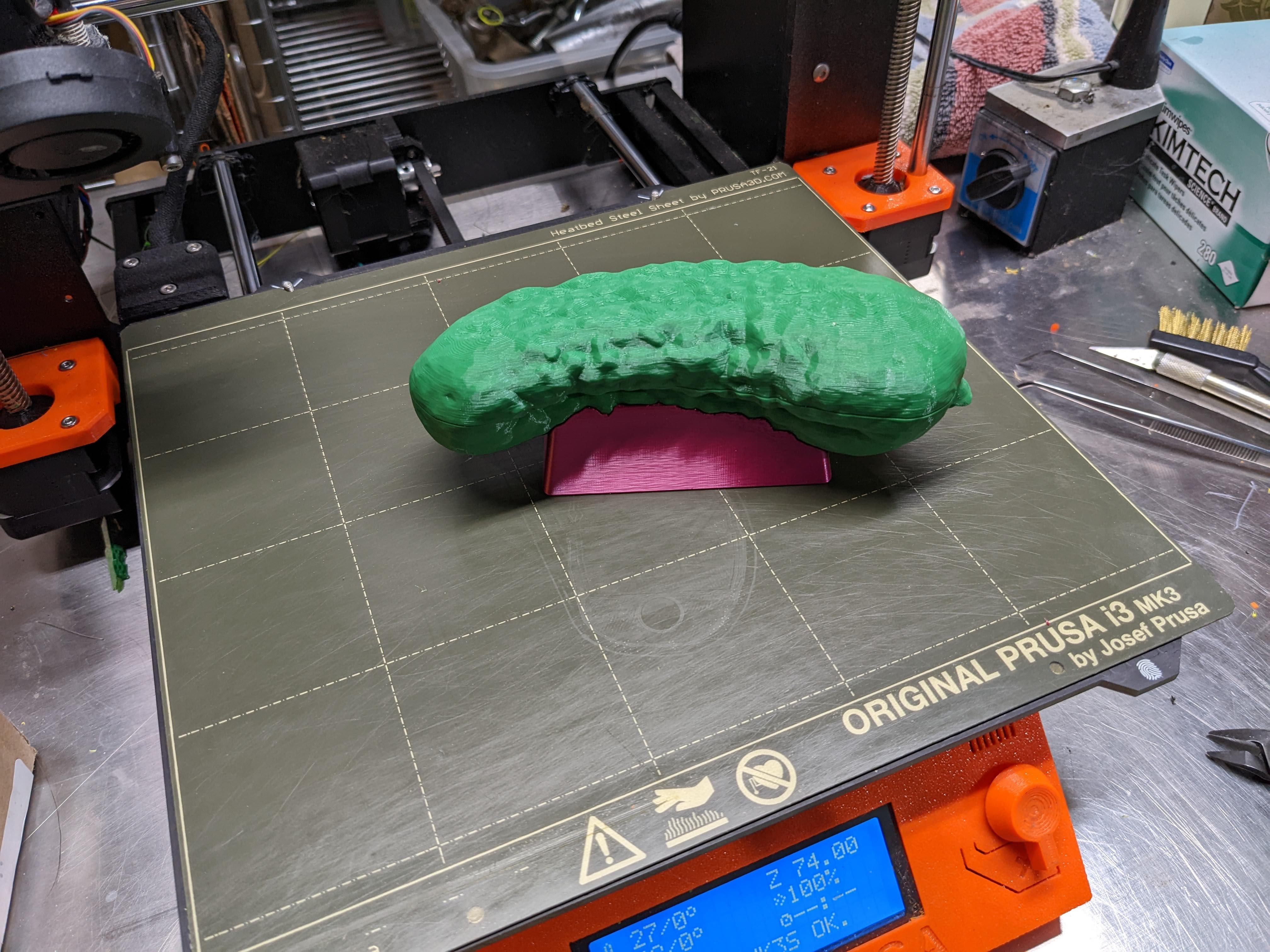
Pickle Box with Stand
prusaprinters
<p>I found online a 3D model of a pickle, and thought I would have some fun with it. I would credit the original modeler, but I was unable to find out who that might be.</p><p>I modified the original model to create a “pickle box,” and I added a stand (optional). The hollowed out pickle is split into a top and bottom half, and press-fit pins are used to hold the two halves together.</p><p>A step file for the original pickle model is included for re-mix purposes.</p><h4>Print Instructions</h4><p>I printed the pickle and pins in green PLA, and the stand in Rose Silk PLA. Use the provided stl or 3mf files to generate gcode for printing. Suggested settings :</p><p>Pins (2 required) - 0% infill</p><p>Stand - 15% gyroid infill</p><ul><li>Note - the bottom half of the pickle is a snap-fit into the Stand, it should fit flush with no gaps when properly seated.</li></ul><p>Pickle top/bottom :</p><ul><li>15% infill (gyroid or lightning)</li><li>supports on bed only (block supports for pin holes)</li></ul><p>Note that the pickle halves are in two different options. The “2” filenames will print OK, but the pickle bottom may have a very small hole. The “3” file names will print OK, but will take a bit more filament and time.</p><p> </p><h4>CAD</h4><p>The OnShape 3D CAD files for this are here :</p><p><a href="https://cad.onshape.com/documents/057660b7e41f1b3b698e838b/w/d9e56ebde1dd57c1d7764e2b/e/fd8aac73f1355d4b7bef2dce">https://cad.onshape.com/documents/057660b7e41f1b3b698e838b/w/d9e56ebde1dd57c1d7764e2b/e/fd8aac73f1355d4b7bef2dce</a></p><p> </p>
With this file you will be able to print Pickle Box with Stand with your 3D printer. Click on the button and save the file on your computer to work, edit or customize your design. You can also find more 3D designs for printers on Pickle Box with Stand.
