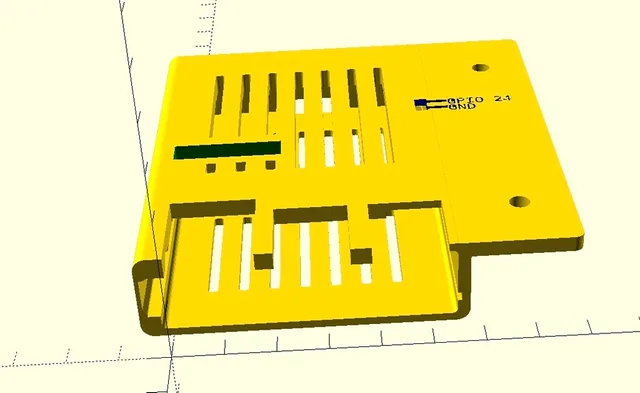
PiCase for Ender 3 Remix - Camera cable hole - GPIO header partly exposed - room for cooling element
prusaprinters
First off; I'm new to this, so this is far from perfect, but it fits my needs, it might fit yours :)After printing the Pi sleeve (by tobbi007, the first remix he did years ago https://www.thingiverse.com/thing:2889371) I found three issues with it;My Pi has a cooling element attached to the SoC, but the sleeve is slightly too snug to allow installation of the PiI use the rPi camera module, and there is no way for the camera ribbon cable to be attachedI am planning to install a filament sensor (once it arrives) and needed an exposed GPIO header. Print SettingsPrinter Brand:CrealityPrinter: Ender 3Rafts:Doesn't MatterSupports: Doesn't MatterResolution:.12Infill: 80Filament:Creality PLA Black Notes: The only thing that needs the supports (in my case) is the hole for the camera ribbon cable.You should try without supports if you have good results for an 18mm bridge without supports as it leads to a nicer print (in my opinion)How I Designed This OpenSCAD viewhttps://media.prusaprinters.org/media/prints/114270/images/1120777_88b8f415-4cc1-42d4-912c-434a34c663c9/thumbs/cover/1280x960/png/screen_shot_2019-01-17_at_232038_114270.pngThe red part is the block I removed from the inside of the case to allow the cooling element to stay mounted.The green part is the hole for the ribbon cable. Around that is a yellow square to create a neat hole.The blue bit is removed to allow a 1x2 dupont connector to be connected to the GPIO24 and GND pins (pin 18 and 20 on the header).The black is a bit of embossed text. A fine print resolution is needed to get that to work out. The resultTo allow camera ribbon cable installation, the connector needs to be opened and closed, but it's a very tight entry point, so I bent a paperclip for that job.https://media.prusaprinters.org/media/prints/114270/images/1120778_8f07e31c-c18c-4eb2-9901-668fb16e4e34/thumbs/cover/1280x960/png/screen_shot_2019-01-17_at_232406_114270.pngClose-up; the tip is only 2 mm wide. the straight angle U-bend is to give the tool a handle of sorts.P.s. I only used OpenSCAD for this because I had not yet found TinkerCAD. Told you I was new at this :)
With this file you will be able to print PiCase for Ender 3 Remix - Camera cable hole - GPIO header partly exposed - room for cooling element with your 3D printer. Click on the button and save the file on your computer to work, edit or customize your design. You can also find more 3D designs for printers on PiCase for Ender 3 Remix - Camera cable hole - GPIO header partly exposed - room for cooling element.
